正真正銘のPL-900問題集で無料PDF問題で合格させる
結果を保証するには最新2023年10月無料で提供するPL-900
質問 # 104
A bank uses Power Platform apps and flows to support business processes.
The company would like to use historical client data to predict whether a client's loan application is likely to be approved or rejected.
You need to use AI Builder to implement the solution.
Which four actions should you perform in sequence? To answer, move the appropriate actions from the list of actions to the answer area and arrange them in the correct order.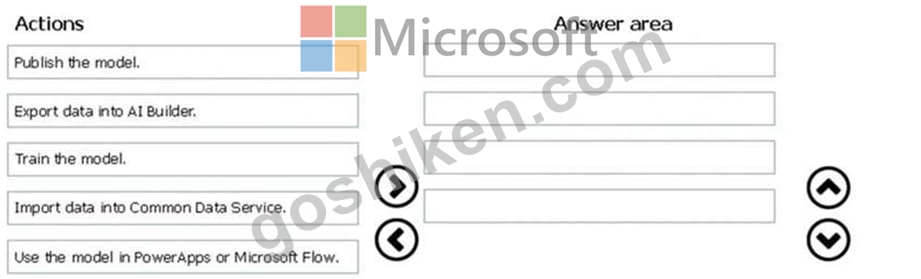
正解:
解説: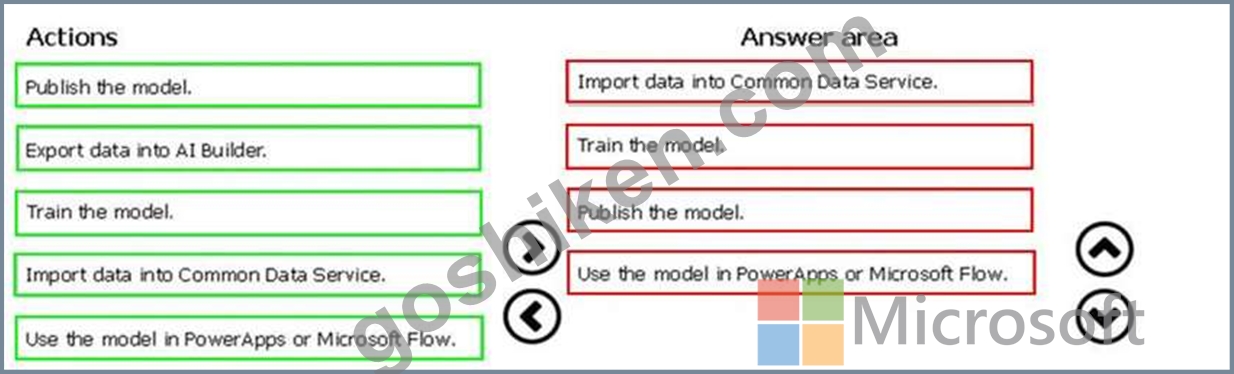
Explanation:
Step 1: Import data into Common Data Service.
AI Builder requires the use of Common Data Service, which is the data platform for PowerApps and allows you to store and manage business data. Common Data Service is the platform on which Dynamics 365 apps are built so if you're a Dynamics 365 customer, your data is already in Common Data Service.
Step 2: Train the model
Step 3: Publish the model
The last step is to publish your model.
Step 4: Use the model in PowerApps or Microsoft Flow.
Reference:
https://docs.microsoft.com/en-us/ai-builder/build-model
質問 # 105
You plan to use Microsoft Flow to monitor what people are saying about your company's products. You store the feedback for research and development purposes.
You need to recommend Flow components to use for the solution.
To answer, drag the appropriate components to the correct requirements. Each component may be used once, more than once, or not at all. You may need to drag the split bar between panes or scroll to view content.
NOTE: Each correct selection is worth one point.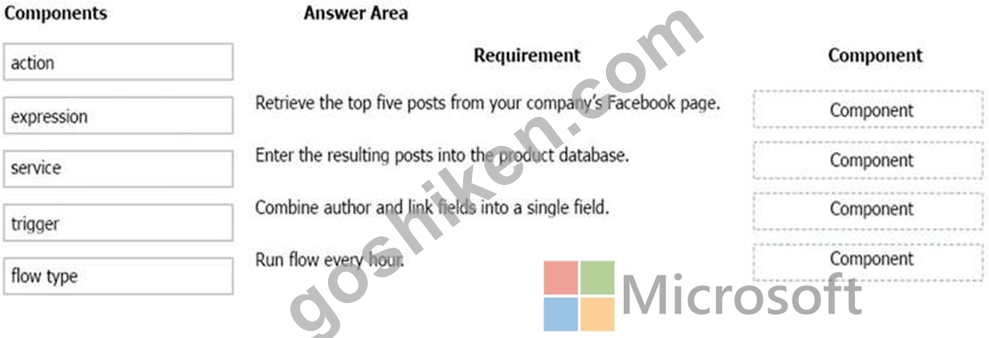
正解:
解説:
Explanation:
Box 1: Trigger
A trigger is something that triggers or starts the workflow. It could be a new file uploaded to a document library, a new item created in the list or an email sent to your Inbox - something that will start (kick-off the workflow).
There are two types of triggers:
* Automatic trigger is pre-programmed into the workflow based on a certain rule (i.e. new document or item created, email sent, etc.)
* Manual Trigger is a trigger initiated by a user. Unlike with automatic trigger above, the workflow will only start when initiated manually by the end user (for example, from the Document Library for a selected file). Manual trigger is only supported for certain types of workflows (i.e. Get feedback from your manager for the selected file) Box 2: action An action is something that occurs as a result of the workflow.
Box 3: expression
Sometimes users just need to do basic operations like getting the current time, adding numbers together, or replacing a part of a string of text. That's possible inline in any flow action. Microsoft Flow leverages the same Workflow Definition Language used by Azure Logic apps. For new users who are unfamiliar with the expression language, there is an inline help experience that shows how to use each expression as they build out their flow.
Box 4: flow type
There are four different Flow types that you can choose from when starting out. You can create a scheduled flow, automated flow, instant flow, or a business process flow.
Reference:
https://sharepointmaven.com/3-major-components-microsoft-flow/
https://www.avepoint.com/blog/office-365/office-365-automation/
https://flow.microsoft.com/de-de/blog/use-expressions-in-actions/
質問 # 106
A company plans to display support call metrics on a screen that is visible to all call center staff.
You need to recommend solutions to meet the company's requirements.
What should you recommend? To answer, drag the appropriate components to the correct requirements. Each component may be used once, more than once, or not at all. You may need to drag the split bar between panes or scroll to view content.
NOTE: Each correct selection is worth one point.
正解:
解説: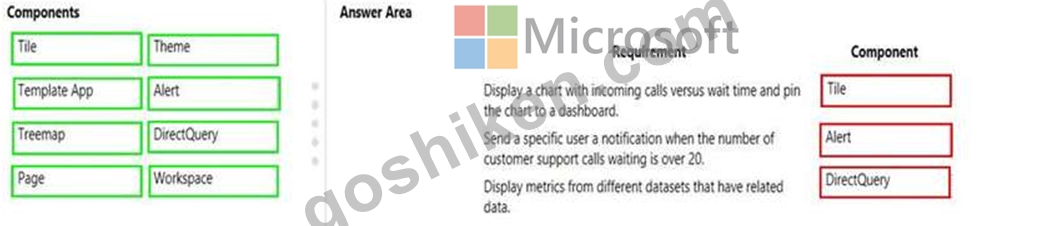
質問 # 107
A company uses Power Apps.
You need to perform administrative tasks for the company.
Which admin centers should you use? To answer, drag the appropriate admin centers to the correct requirements. Each admin center may be used once, more than once, or not at all. You may need to drag the split bar between panes or scroll to view content.
NOTE: Each correct selection is worth one point.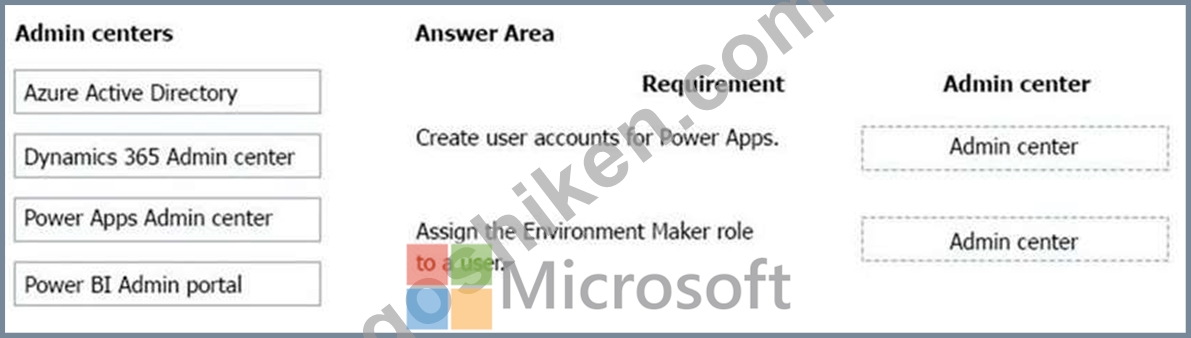
正解:
解説: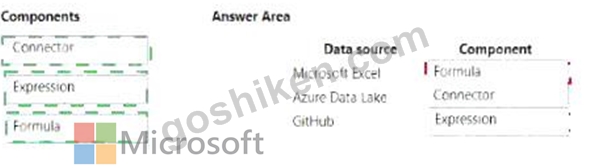
Explanation
Box 1: Azure Active Directory
Create the company users in the Azure Active Directory.
Box 2: Power Apps admin center
In the Power Apps Admin center, manage environments that you've created and those for which you have been added to the Environment Admin or System Administrator role. From the admin center, you can perform these administrative actions:
Create environments.
Rename environments.
Add or remove a user or group from either the Environment Admin or Environment Maker role.
Etc.
Reference:
https://docs.microsoft.com/en-us/power-platform/admin/environments-administration
https://docs.microsoft.com/en-us/dynamics365/marketing/dynamics-365-admin-center
https://powerapps.microsoft.com/sv-se/blog/introducing-admin-center-for-powerapps/
質問 # 108
A company plans to implement Power BI.
The company wants to implement some specific features that Power BI does not include.
You need to recommend solutions for the company.
What should you recommend? To answer, drag the appropriate solutions to the correct requirement. Each solution may be used once, more than once, or not at all. You may need to drag the split bar between panes or scroll to view content.
NOTE: Each correct selection is worth one point.
正解:
解説:
質問 # 109
A coworker is creating an app in Power Apps and needs to automatically synchronize data from an external source. The coworker is unable to locate a suitable Microsoft approved connector template in AppSource.
You need to recommend a solution for the coworker.
What should you recommend?
- A. Ask the outside source to send you the data once a week.
- B. Open a ticket with Microsoft and request a new connector.
- C. Use Microsoft Azure Service Bus.
- D. Use Microsoft Flow to connect to the database.
- E. Create a custom connector.
正解:E
解説:
Section: Identify the Core Components of Power Platform
Explanation:
There are 250 + predefined connectors that you can use in your PowerApps and in your Microsoft Flows. If you do not find any that suits your needs you have the possibility to create a Custom Connector.
Note: A Custom Connector is a wrapper around a REST API (Logic Apps also supports SOAP APIs) that allows Logic Apps, Microsoft Flow, or PowerApps to communicate with that REST or SOAP API.
Reference:
https://carinaclaesson.com/2019/09/06/setting-up-a-custom-connector-from-an-openapi-file-and-utilizing-it-in- powerapps-and-flow/
質問 # 110
A company is considering implementing Power Platform. The company must minimize development costs.
For which three scenarios should you consider implementing Power Apps Portals? Each correct answer presents a complete solution.
NOTE: Each correct selection is worth one point.
- A. a customer support website that includes knowledgebase search and support for document uploads
- B. an internal website for employees with limited access to Dynamics 365 Finance data
- C. a public website that supports multilingual communities with forums and blogs support
- D. a secure website for vendors accessing data stored in Common Data Service
- E. a secure website for mobile users that is available only by using a VPN into the corporate network
正解:A、B、C
解説:
Reference:
https://docs.microsoft.com/en-us/powerapps/maker/portals/portal-templates
質問 # 111
A company plans to display support call metrics on a screen that is visible to all call center staff.
You need to recommend solutions to meet the company's requirements.
What should you recommend? To answer, drag the appropriate components to the correct requirements. Each component may be used once, more than once, or not at all. You may need to drag the split bar between panes or scroll to view content.
NOTE: Each correct selection is worth one point.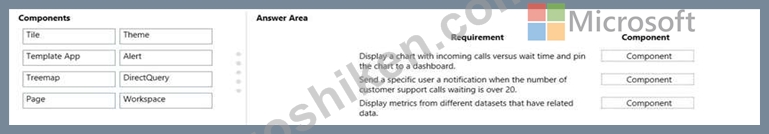
正解:
解説: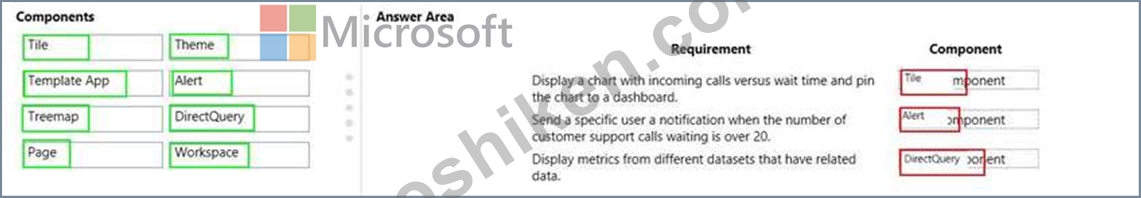
Reference:
https://docs.microsoft.com/en-us/power-bi/create-reports/service-dashboard-tiles
https://docs.microsoft.com/en-us/power-bi/create-reports/service-set-data-alerts
https://docs.microsoft.com/en-us/power-bi/visuals/power-bi-visualization-treemaps
質問 # 112
A user is creating their first Power Apps canvas app.
Which types of controls should you use for each scenario? To answer, select the appropriate options in the answer area.
NOTE: Each correct selection is worth one point.
正解:
解説: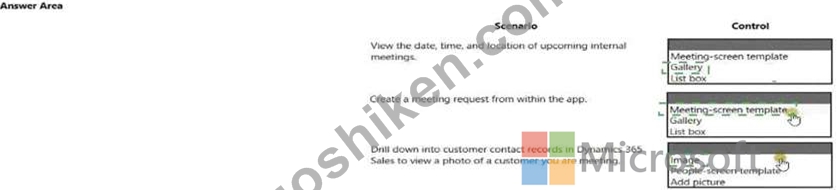
Explanation
質問 # 113
A company plans to create canvas apps.
What is the minimum number of connectors required? To answer, drag the appropriate number of connectors to the correct drop scenarios. Each number of connectors may be used once, more than once, or not at all. You may need to drag the split bar between panes or scroll to view content.
NOTE: Each correct selection is worth one point.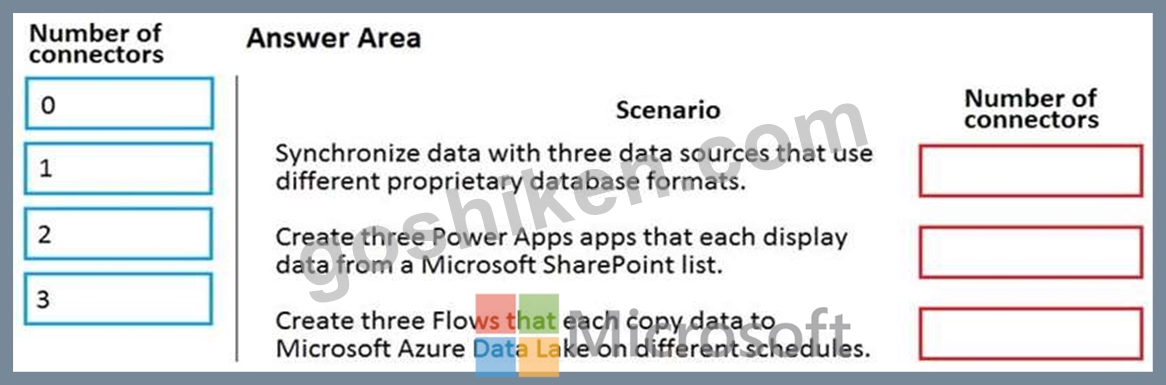
正解:
解説: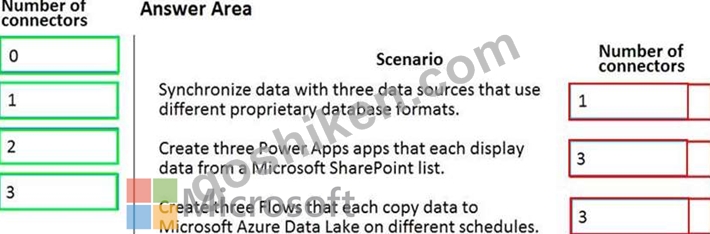
Reference:
https://docs.microsoft.com/en-us/powerapps/maker/canvas-apps/connections-list
https://docs.microsoft.com/en-us/connectors/connectors
質問 # 114
You create a model-driven app.
The app is ready to be shared.
You need to complete the process required to set the app up to be shared.
How should you complete the process for setting up the app to be shared? To answer, drag the appropriate setting to the correct drop targets. Each source may be used once, more than once, or not at all. You may need to drag the split bar between panes or scroll to view content.
NOTE: Each correct selection is worth one point.
正解:
解説:
Reference:
https://docs.microsoft.com/en-us/powerapps/maker/model-driven-apps/share-model-driven-app
質問 # 115
A company plans to implement Power Platform apps. The company does not plan to use any development tools or plug-ins.
Which actions can you perform?
For each of the following statements, select Yes if the statement is true. Otherwise, select No.
NOTE: Each correct selection is worth one point.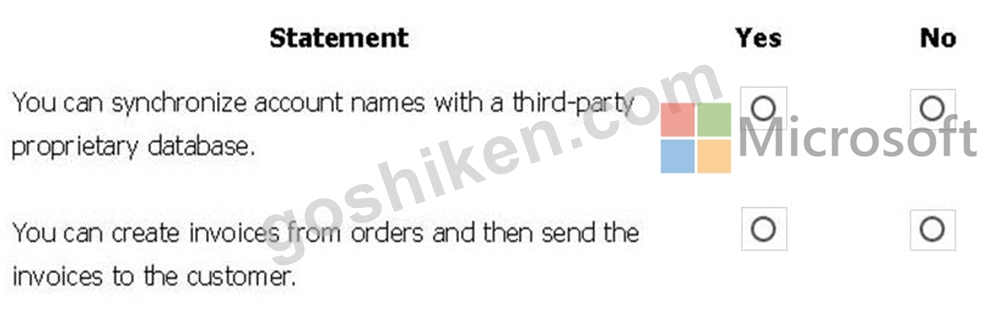
正解:
解説:
Reference:
https://docs.microsoft.com/en-us/learn/powerplatform/
質問 # 116
You create reports within Power BI to report on the status of a project. A manager asks you to share the reports with other team members. You decide to create a published app and set permissions to allow other team members to view the reports.
For each of the following statements, select Yes if the statement is true. Otherwise, select No.
NOTE: Each correct selection is worth one point.
正解:
解説: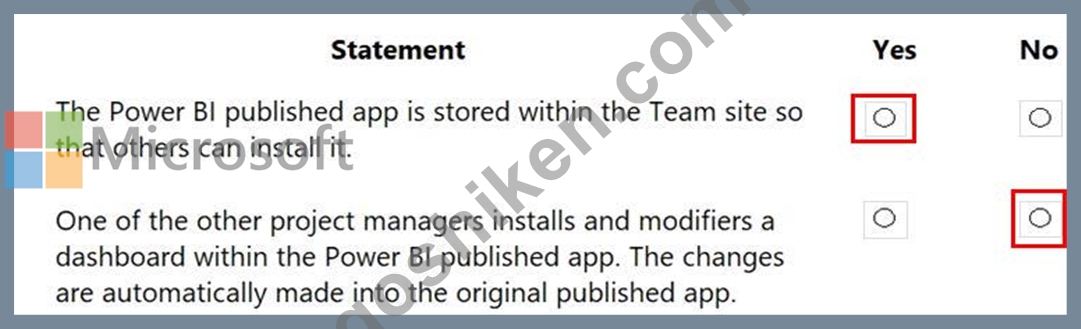
Reference:
https://docs.microsoft.com/en-us/power-bi/collaborate-share/service-create-distribute-apps
質問 # 117
A company plans to use AI Builder to help improve business performance.
You need to determine which AI Models are available for use.
Which three types of models can you use? Each correct answer presents a complete solution.
NOTE: Each correct selection is worth one point.
- A. prediction
- B. text classification
- C. anomaly detection
- D. object detection
- E. linear regression
正解:A、B、D
解説:
Section: Identify the Core Components of Power Platform
Explanation/Reference:
https://docs.microsoft.com/en-us/ai-builder/model-types
質問 # 118
You plan to use Power Automate to monitor what people are saying about your company's products. You store the feedback for research and development purposes.
You need to recommend Power Automate components to use for the solution.
To answer drag the appropriate components to the correct requirements. Each component may be used once, more than once, or not at all. You may need to drag the split Car between panes or scroll to view content.
NOTE: Each correct selection Is worth one point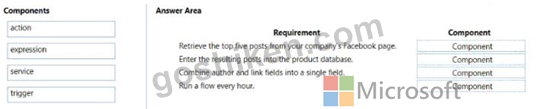
正解:
解説:
質問 # 119
You are creating a Power Automate flow.
You need to retrieve data from several sources deluding Microsoft Excel, Azure Data lake, and GitHub.
What should you use? To answer, drag the appropriate components to the correct data sources. Each component may be used once, more than once, or not at all. You may need to drag the split bar between panes or scroll to view content.
NOTE: Each correct selection Is worth one point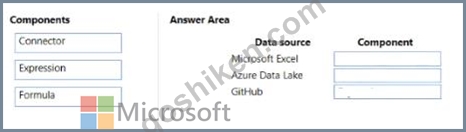
正解:
解説: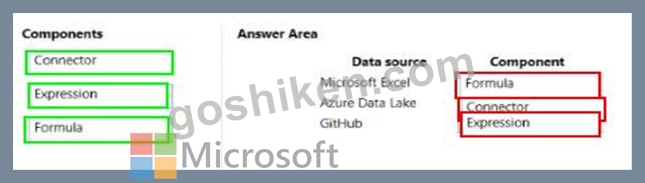
Reference:
https://docs.microsoft.com/en-us/learn/modules/pad-excel-automation/3-reading-excel-document
https://docs.microsoft.com/en-us/connectors/azuredatalake/
質問 # 120
A company plans to create a Microsoft Dataverse environment.
For each of the following statements, select Yes if the statement is true. Otherwise, select No.
NOTE: Each correct selection is worth one point.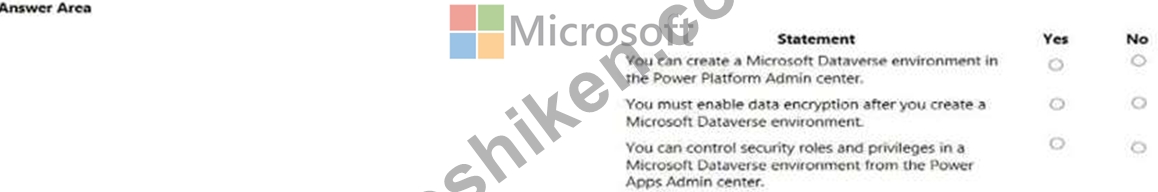
正解:
解説: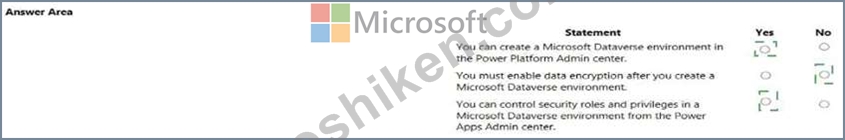
Explanation
質問 # 121
A company is evaluating ways to connect Power Platform apps to external services to perform complex activities. For each of the following statements, select Yes if the statement is true. Otherwise, select No.
NOTE: Each correct selection is worth one point.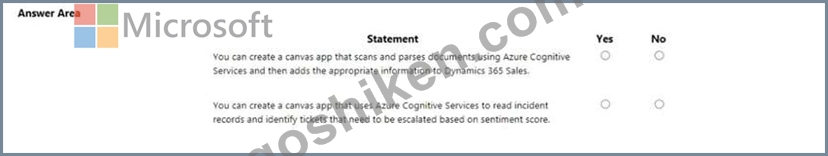
正解:
解説: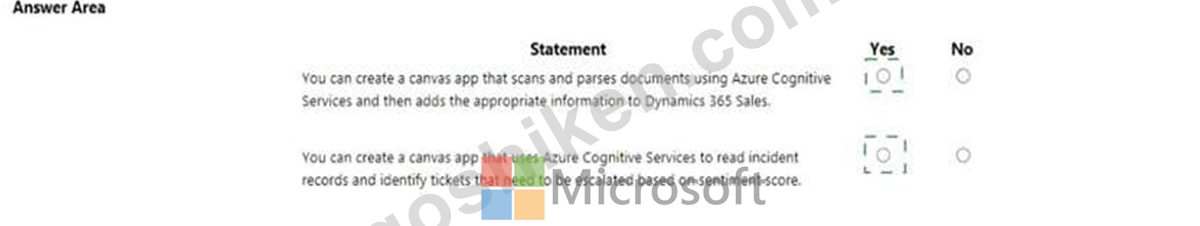
Explanation
Yes
Yes
質問 # 122
You are developing a Power Virtual Agents chatbot for a company.
For each of the following statements, select Yes if the statement is true. Otherwise, select No.
NOTE: Each correct selection is worth one point.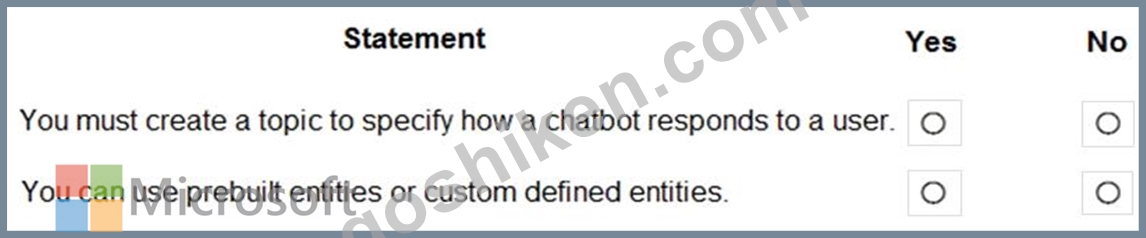
正解:
解説: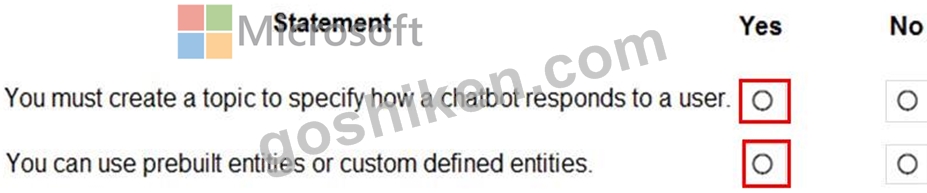
Reference:
https://docs.microsoft.com/en-us/power-virtual-agents/authoring-fundamentals
https://docs.microsoft.com/en-us/power-virtual-agents/advanced-entities-slot-filling
質問 # 123
A company is evaluating ways to connect Power Platform apps to external services to perform complex activities. For each of the following statements, select Yes if the statement is true. Otherwise, select No. NOTE: Each correct selection is worth one point.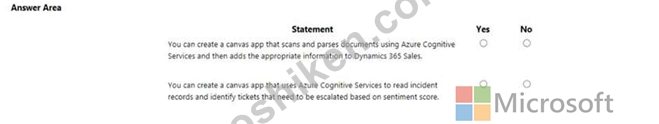
正解:
解説: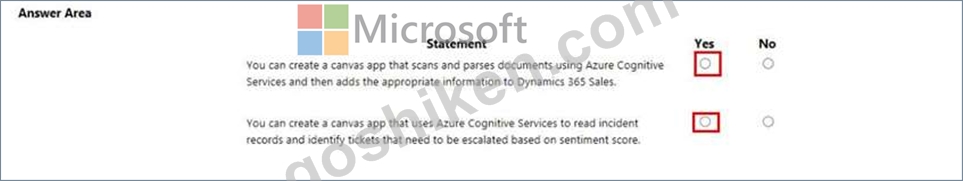
質問 # 124
A company uses Microsoft Power Apps and Microsoft Azure to modernize its mobile workforce.
The company needs to identify solutions for three use cases:
* An app to audit retail store displays with a tablet-specific layout for its unique screen dimensions
* An app to create sales orders that uses business process flows
* An app to display product information that uses data for a Microsoft Dataverse instance, Microsoft Excel, and Microsoft Sharepoint You need to identify the correct app types to use.
Which apps should you use? To answer, drag the appropriate app types to the correct apps. Each app type may be used once, more than once, or not at all. You,may need drag the split bar between panes or scroll to view content.
NOTE: Each correct selection is worth on point.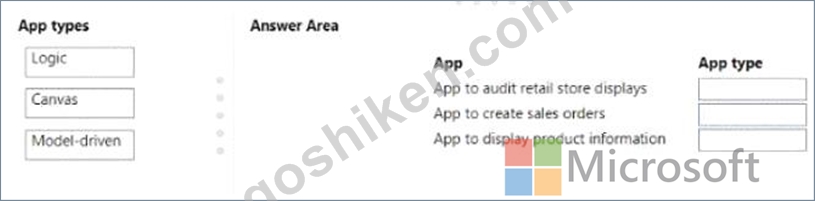
正解:
解説:
Explanation
質問 # 125
A company is building a Power Apps Portals.
You need to select page components.
Which components should you use? To answer, drag the appropriate components to the correct requirements. Each component may be used once, more than once, or not at all. You may need to drag the split bar between panes or scroll to view content.
NOTE: Each correct selection is worth one point.
正解:
解説: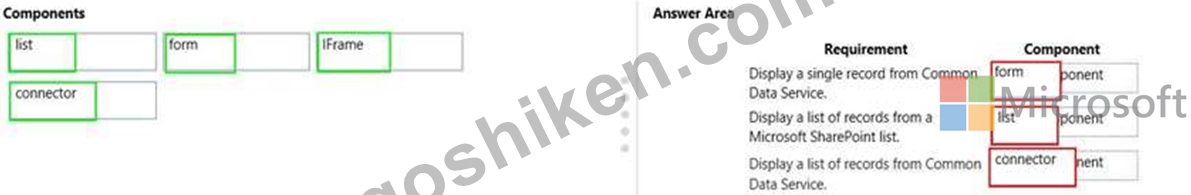
Reference:
https://docs.microsoft.com/en-us/powerapps/maker/portals/compose-page
https://docs.microsoft.com/en-us/powerapps/maker/portals/compose-page#add-iframe
質問 # 126
You create a Power BI dashboard that displays data from Dynamics 365 Customer Engagement.
You need to share the Power BI dashboard with coworkers.
What are three possible ways to achieve the goal? Each correct answer presents a complete solution.
NOTE: Each correct selection is worth one point.
- A. Export the data into Common Data Service for others to manipulate in Power BI.
- B. Embed reports in your company's internal web portal.
- C. Publish the dashboard as an app to your coworkers.
- D. Export the data to Microsoft Excel for coworkers to import and view in Power BI.
- E. Create a Power BI workspace and grant coworkers permissions.
正解:B、C、E
解説:
A: Basic Sharing for Dashboards and Reports through a workspace is the most common way of sharing the Power BI content. Basic Sharing is very simple and easy to use method. You can simply click on the Share button in the dashboard or report, and then share it with other users.
B: Apps are great sharing method for multiple environment, and best way of sharing for users in production environment.
Power BI App is the solution for multiple environment approach. With Power BI App, your development environment (workspace), and user environment (App) are isolated from each other.
Note: If you are using SharePoint online as a portal for document management and some other reasons already, then consider using Embed in SharePoint Online feature of Power BI reports. This method is secure and you can share the report only with Power BI users you want.
E: Sometimes, you don't need a secure way of sharing, you may search for an easy and free way of sharing, and your content is not confidential or sensitive. Publish to web is your friend in such situation. This is the only free way of sharing in Power BI, but be aware that this method is not secure.
Publish to web method, gives you an embed code, which you can use in any web pages to embed the Power BI report in it Reference:
https://radacad.com/power-bi-sharing-methods-comparison-all-in-one-review
質問 # 127
A company is building a model-driven app.
You need to create and configure the objects needed for the app.
Which component categories should you use? To answer, drag the appropriate component categories to the correct objects. Each component category may be used once, more than once, or not at all. You may need to drag the split bar between panes or scroll to view content.
NOTE: Each correct selection is worth one point.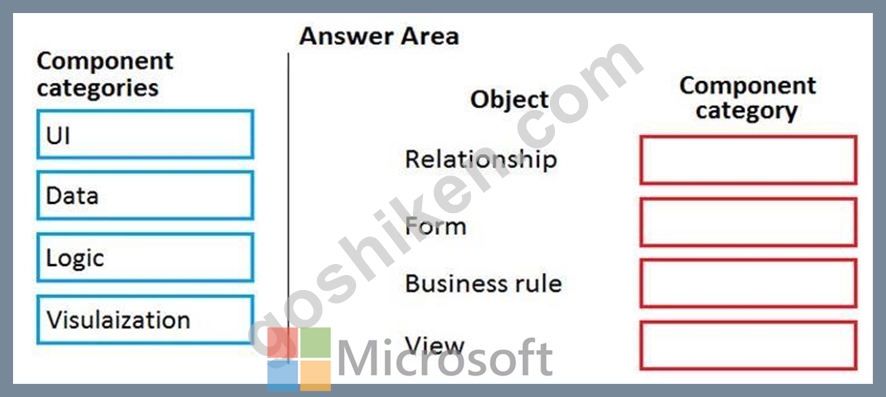
正解:
解説: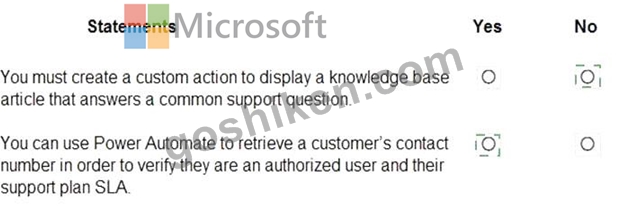
Explanation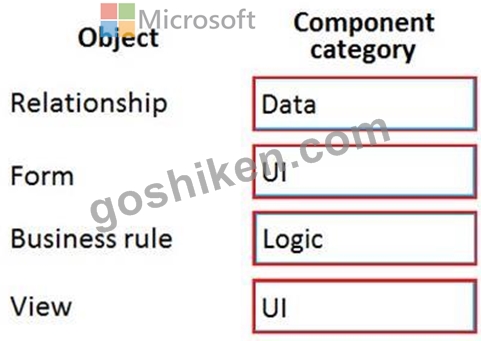
Reference:
https://docs.microsoft.com/en-us/powerapps/maker/model-driven-apps/model-driven-app-components
質問 # 128
......
PL-900ブレーン問題集PDF、Microsoft PL-900試験問題詰合せ:https://www.goshiken.com/Microsoft/PL-900-mondaishu.html
有効な問題最新版を無料で試そうPL-900試験問題集解答:https://drive.google.com/open?id=1zuemjdHFbN0QT-m0ycGXt7eqra0AqP_x
