EX294認定の有効な試験問題集解答学習ガイド!(最新の35問題)
EX294問題集で時間限定!無料アクセスせよ
質問 # 17
In /home/sandy/ansible/ create a playbook called logvol.yml. In the play create a logical volume called Iv0 and make it of size 1500MiB on volume group vgO If there is not enough space in the volume group print a message "Not enough space for logical volume" and then make a 800MiB Iv0 instead. If the volume group still doesn't exist, create a message "Volume group doesn't exist" Create an xfs filesystem on all Iv0 logical volumes. Don't mount the logical volume.
- A. Solution as:

- B. Solution as:
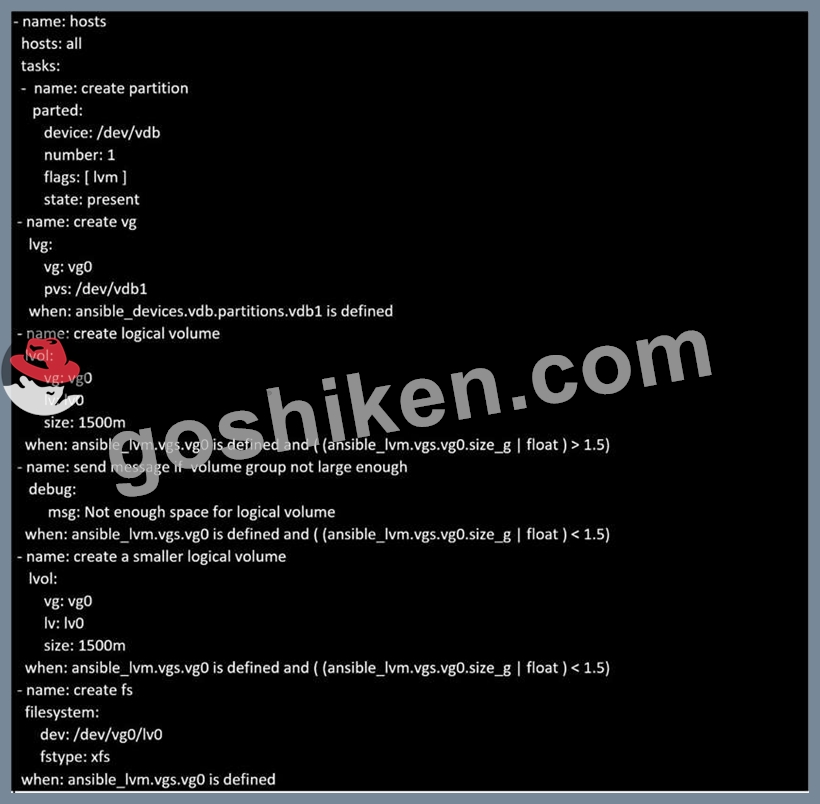
正解:B
質問 # 18
Rekey an existing Ansible vault as follows:
-----------------------------------------------
* Download Ansible vault from http:// classroom.example.com /secret.yml to /home/
admin/ansible/
* The current vault password is curabete
* The new vault password is newvare
* The vault remains in an encrypted state with the new password
正解:
解説:
Solution as:
# pwd
/home/admin/ansible/
# wget http://classroom.example.com/secret.yml
# chmod 0600 newpassword.txt
# ansible-vault rekey vault.yml --new-vault-password-file=newpassword.txt
質問 # 19
Create a playbook called timesvnc.yml in /home/sandy/ansible using rhel system role timesync. Set the time to use currently configured nip with the server 0.uk.pool.ntp.org. Enable burst. Do this on all hosts.
- A. Solution as:

- B. Solution as:

正解:B
質問 # 20
Create a file called packages.yml in /home/sandy/ansible to install some packages for the following hosts. On dev, prod and webservers install packages httpd, mod_ssl, and mariadb. On dev only install the development tools package. Also, on dev host update all the packages to the latest.
正解:
解説:
Solution as:
** NOTE 1 a more acceptable answer is likely 'present' since it's not asking to install the latest
state: present
** NOTE 2 need to update the development node
- name: update all packages on development node
yum:
name: '*'
state: latest
質問 # 21
Create a file called specs.empty in home/bob/ansible on the local machine as follows:
HOST=
MEMORY=
BIOS=
VDA_DISK_SIZE=
VDB_DISK_SIZE=
Create the playbook /home/bob/ansible/specs.yml which copies specs.empty to all remote nodes' path /root/specs.txt. Using the specs.yml playbook then edit specs.txt on the remote machines to reflect the appropriate ansible facts.
正解:
解説:
Solution as: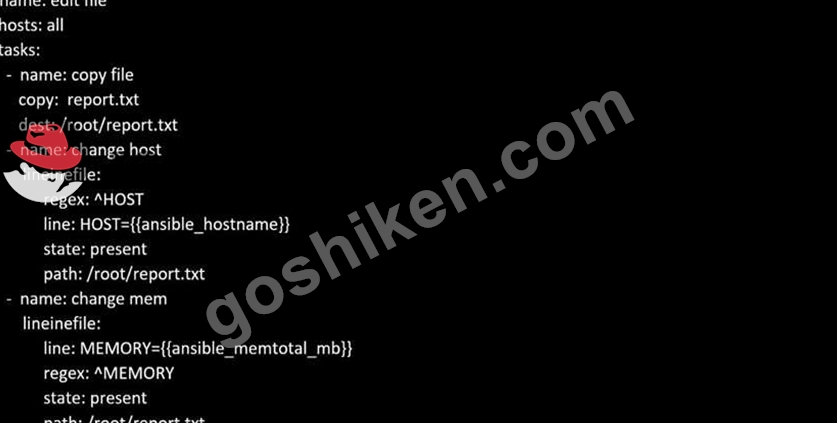
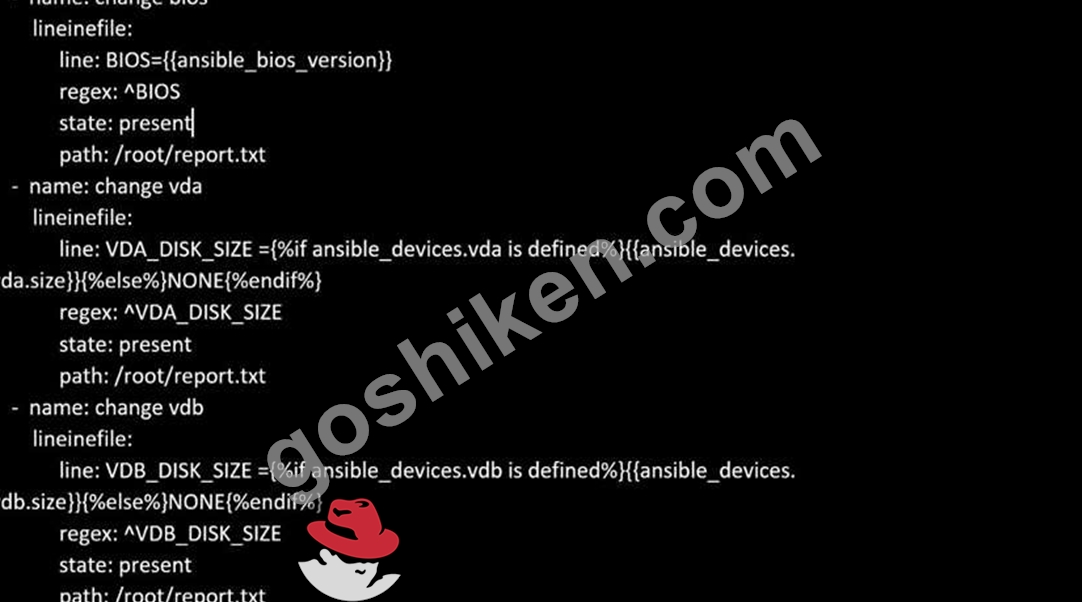
質問 # 22
Create Logical volumes with lvm.yml in all nodes according to following
requirements.
----------------------------------------------------------------------------------------
* Create a new Logical volume named as 'data'
* LV should be the member of 'research' Volume Group
* LV size should be 1500M
* It should be formatted with ext4 file-system.
--> If Volume Group does not exist then it should print the message "VG Not found"
--> If the VG can not accommodate 1500M size then it should print "LV Can not be
created with
following size", then the LV should be created with 800M of size.
--> Do not perform any mounting for this LV.
正解:
解説:
Solution as:
# pwd
/home/admin/ansible
# vim lvm.yml
---
- name:
hosts: all
ignore_errors: yes
tasks:
- name:
lvol:
lv: data
vg: research
size: "1500"
- debug:
msg: "VG Not found"
when: ansible_lvm.vgs.research is not defined
- debug:
msg: "LV Can not be created with following size"
when: ansible_lvm.vgs.research.size_g < "1.5"
- name:
lvol:
lv: data
vg: research
size: "800"
when: ansible_lvm.vgs.research.size_g < "1.5"
- name:
filesystem:
fstype: ext4
dev: /dev/research/data
:wq!
# ansible-playbook lvm.yml --syntax-check
# ansible-playbook lvm.yml
質問 # 23
Install and configure ansible
User sandy has been created on your control node with the appropriate permissions already, do not change or modify ssh keys. Install the necessary packages to run ansible on the control node. Configure ansible.cfg to be in folder /home/sandy/ansible/ansible.cfg and configure to access remote machines via the sandy user. All roles should be in the path /home/sandy/ansible/roles. The inventory path should be in /home/sandy/ansible/invenlory.
You will have access to 5 nodes.
node1.example.com
node2.example.com
node3.example.com
node4.example.com
node5.example.com
Configure these nodes to be in an inventory file where node I is a member of group dev. nodc2 is a member of group test, node3 is a member of group proxy, nodc4 and node 5 are members of group prod. Also, prod is a member of group webservers.
- A. In/home/sandy/ansible/ansible.cfg
[defaults]
inventory=/home/sandy/ansible/inventory
roles_path=/home/sandy/ansible/roles
remote_user= sandy
host_key_checking=false
[privilegeescalation]
become=true
become_user=root
become_ask_pass=false
In /home/sandy/ansible/inventory
[dev]
node 1 .example.com
[test]
node2.example.com
node4.example.com
node5 .example.com
[webservers:children]
prod - B. In/home/sandy/ansible/ansible.cfg
[defaults]
inventory=/home/sandy/ansible/inventory
roles_path=/home/sandy/ansible/roles
remote_user= sandy
host_key_checking=false
[privilegeescalation]
become=true
become_user=root
become_method=sudo
become_ask_pass=false
In /home/sandy/ansible/inventory
[dev]
node 1 .example.com
[test]
node2.example.com
[proxy]
node3 .example.com
[prod]
node4.example.com
node5 .example.com
[webservers:children]
prod
正解:B
質問 # 24
Install and configure ansible
User sandy has been created on your control node with the appropriate permissions already, do not change or modify ssh keys. Install the necessary packages to run ansible on the control node. Configure ansible.cfg to be in folder /home/sandy/ansible/ansible.cfg and configure to access remote machines via the sandy user. All roles should be in the path /home/sandy/ansible/roles. The inventory path should be in /home/sandy/ansible/invenlory.
You will have access to 5 nodes.
node1.example.com
node2.example.com
node3.example.com
node4.example.com
node5.example.com
Configure these nodes to be in an inventory file where node I is a member of group dev. nodc2 is a member of group test, node3 is a member of group proxy, nodc4 and node 5 are members of group prod. Also, prod is a member of group webservers.
正解:
解説:
In/home/sandy/ansible/ansible.cfg
[defaults]
inventory=/home/sandy/ansible/inventory
roles_path=/home/sandy/ansible/roles
remote_user= sandy
host_key_checking=false
[privilegeescalation]
become=true
become_user=root
become_method=sudo
become_ask_pass=false
In /home/sandy/ansible/inventory
[dev]
node 1 .example.com
[test]
node2.example.com
[proxy]
node3 .example.com
[prod]
node4.example.com
node5 .example.com
[webservers:children]
prod
質問 # 25
Create a playbook that changes the default target on all nodes to multi-user tarqet. Do this in playbook file called target.yml in /home/sandy/ansible
正解:
解説:
- name: change default target
hosts: all
tasks:
- name: change target
file:
src: /usr/lib/systemd/system/multi-user.target dest: /etc/systemd/system/default.target state: link
質問 # 26
Create a playbook called regulartasks.yml which has the system that append the date to /root/datefile every day at noon. Name is job 'datejob'
正解:
解説:
Solution as:
質問 # 27
Create a file called adhoc.sh in /home/sandy/ansible which will use adhoc commands to set up a new repository. The name of the repo will be 'EPEL' the description 'RHEL8' the baseurl is 'https://dl.fedoraproject.org/pub/epel/epel-release-latest-8.noarch.rmp' there is no gpgcheck, but you should enable the repo.
* You should be able to use an bash script using adhoc commands to enable repos. Depending on your lab setup, you may need to make this repo "state=absent" after you pass this task.
- A. chmod 0117 adhoc.sh
vim adhoc.sh
#I/bin/bash
ansible all -m yum_repository -a 'name=EPEL description=RHEL8
baseurl=https://dl.fedoraproject.org/pub/epel/epel-release-latest-8.noarch.rmp gpgcheck=no enabled=yes' - B. chmod 0777 adhoc.sh
vim adhoc.sh
#I/bin/bash
ansible all -m yum_repository -a 'name=EPEL description=RHEL8
baseurl=https://dl.fedoraproject.org/pub/epel/epel-release-latest-8.noarch.rmp gpgcheck=no enabled=yes'
正解:B
質問 # 28
Create a playbook called webdev.yml in 'home/sandy/ansible. The playbook will create a directory Avcbdev on dev host. The permission of the directory are 2755 and owner is webdev. Create a symbolic link from /Webdev to /var/www/html/webdev. Serve a file from Avebdev7index.html which displays the text "Development" Curl http://node1.example.com/webdev/index.html to test
正解:
解説:
Solution as: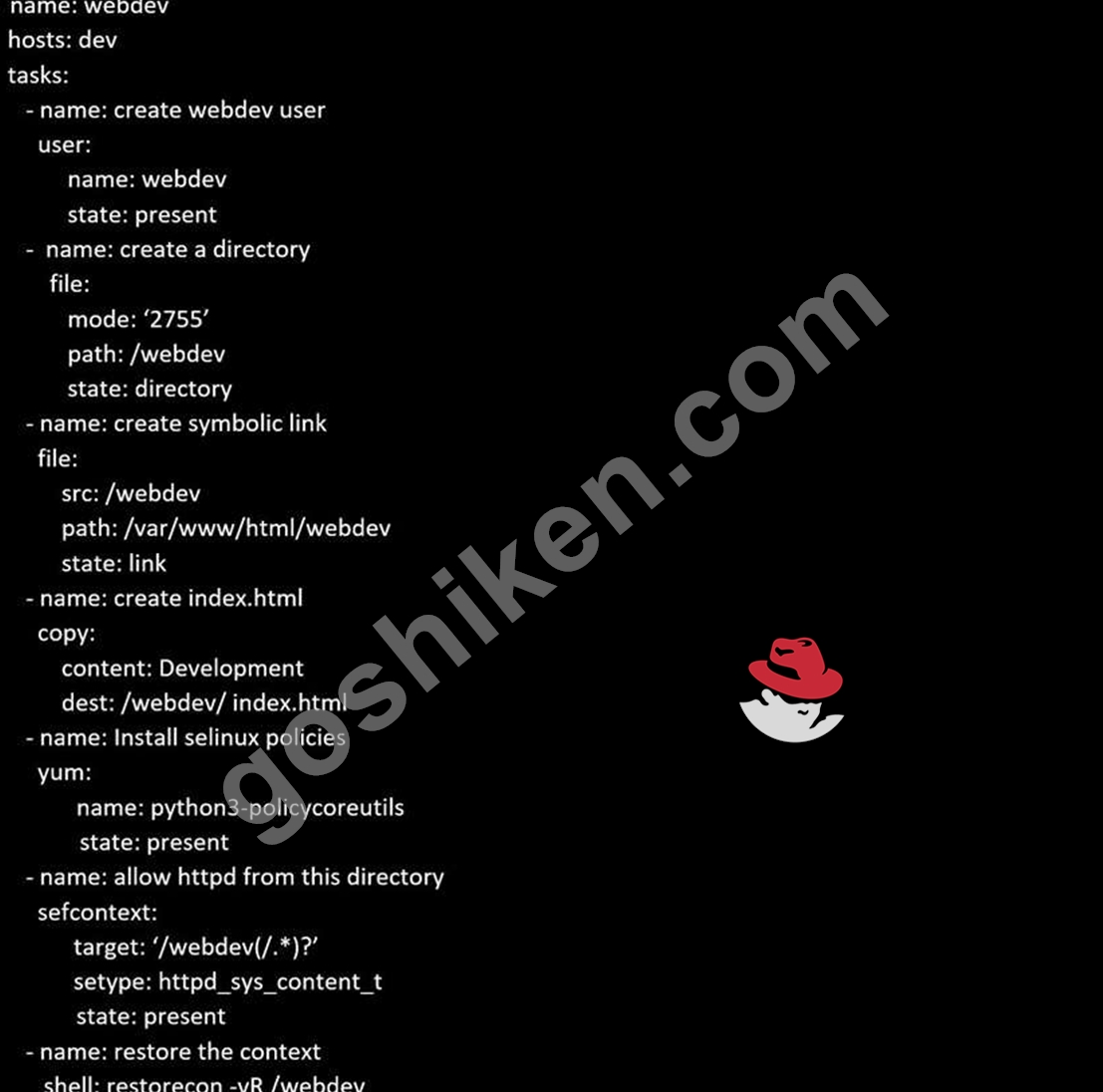
質問 # 29
Create a file called requirements.yml in /home/sandy/ansible/roles a file called role.yml in /home/sandy/ansible/. The haproxy-role should be used on the proxy host. And when you curl http://node3.example.com it should display "Welcome to node4.example.com" and when you curl again "Welcome to node5.example.com" The php-role should be used on the prod host.
正解:
解説:
Solution as: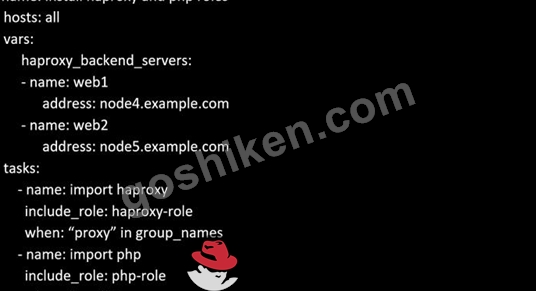
Check the proxy host by curl http://node3.example.com
質問 # 30
Create a file called packages.yml in /home/sandy/ansible to install some packages for the following hosts. On dev, prod and webservers install packages httpd, mod_ssl, and mariadb. On dev only install the development tools package. Also, on dev host update all the packages to the latest.
- A. Option
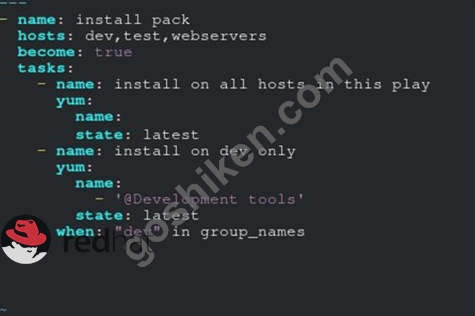
** NOTE 1 a more acceptable answer is likely 'present' since it's not asking to install the latest state: present
** NOTE 2 need to update the development node
- name: update all packages on development node
yum:
name: '*'
state: latest - B. Option

** NOTE 1 a more acceptable answer is likely 'present' since it's not asking to install the latest state: present
** NOTE 2 need to update the development node
- name: update all packages on development node
yum:
name: '*'
state: latest
正解:B
質問 # 31
Generate a hosts file:
* Download an initial template file hosts.j2 from http://classroom.example.com/
hosts.j2 to
/home/admin/ansible/ Complete the template so that it can be used to generate a file with a line for each inventory host in the same format as /etc/hosts:
172.25.250.9 workstation.lab.example.com workstation
* Create a playbook called gen_hosts.yml that uses this template to generate the file /etc/myhosts on hosts in the dev host group.
* When completed, the file /etc/myhosts on hosts in the dev host group should have a line for each managed host:
127.0.0.1 localhost localhost.localdomain localhost4 localhost4.localdomain4
::1 localhost localhost.localdomain localhost6 localhost6.localdomain6
172.25.250.10 serevra.lab.example.com servera
172.25.250.11 serevrb.lab.example.com serverb
172.25.250.12 serevrc.lab.example.com serverc
172.25.250.13 serevrd.lab.example.com serverd
-----------------------------------------------------------------
while practising you to create these file hear. But in exam have to download as per questation.
hosts.j2 file consists.
localhost localhost.localdomain localhost4 localhost4.localdomain4
::1
localhost localhost.localdomain localhost6 localhost6.localdomain6
-------------------------------------------------------------------
正解:
解説:
Solution as:
# pwd
/home/admin/ansible
# wget http://classroom.example.com/hosts.j2
# vim hosts.j2
127.0.0.1 localhost localhost.localdomain localhost4 localhost4.localdomain4 ::1
localhost localhost.localdomain localhost6 localhost6.localdomain6
{% for host in groups['all'] %}
{{ hostvars[host]['ansible_facts']['default_ipv4']['address'] }} {{ hostvars[host]
['ansible_facts']['fqdn'] }} {{ hostvars[host]['ansible_facts']['hostname'] }}
{% endfor %}
:wq!
# vim gen_hosts.yml
---
- name: collecting all host information
hosts: all
tasks:
- name:
template:
src: hosts.j2
dest: /etc/myhosts
when: inventory_hostname in groups['dev']
:wq
# ansible-playbook gen_hosts.yml --syntax-check
# ansible-playbook gen_hosts.yml
質問 # 32
Create a file in /home/sandy/ansible/ called report.yml. Using this playbook, get a file called report.txt (make it look exactly as below). Copy this file over to all remote hosts at /root/report.txt. Then edit the lines in the file to provide the real information of the hosts. If a disk does not exist then write NONE.
正解:
解説:
Solution as: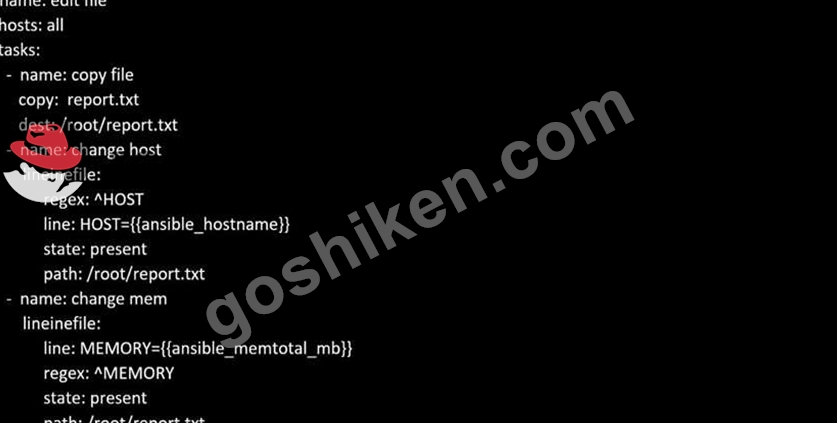
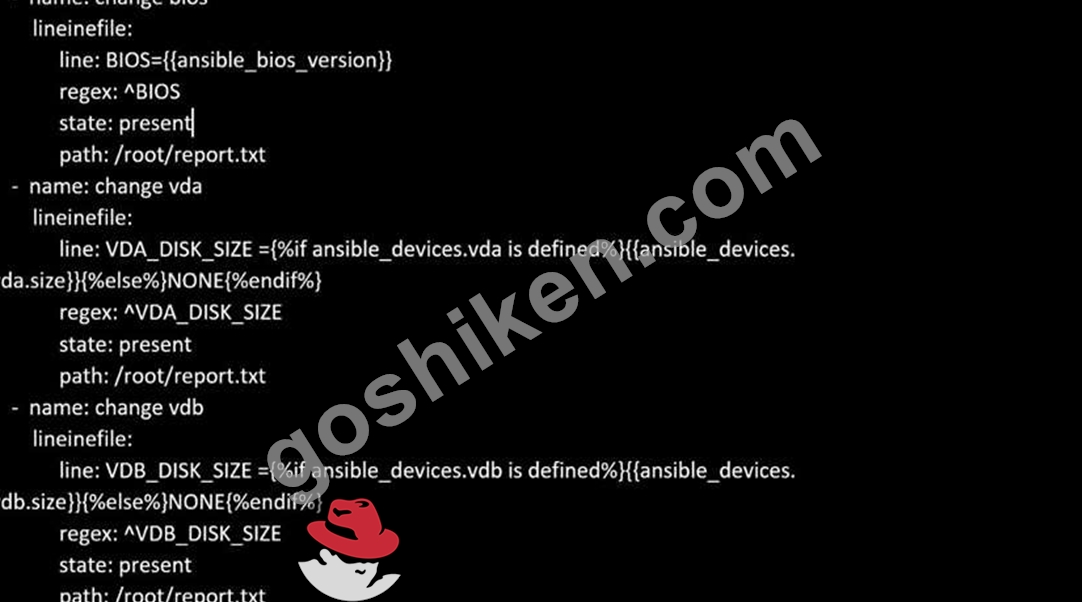
質問 # 33
Create a file called requirements.yml in /home/sandy/ansible/roles a file called role.yml in /home/sandy/ansible/. The haproxy-role should be used on the proxy host. And when you curl http://node3.example.com it should display "Welcome to node4.example.com" and when you curl again "Welcome to node5.example.com" The php-role should be used on the prod host.
- A. Solution as:
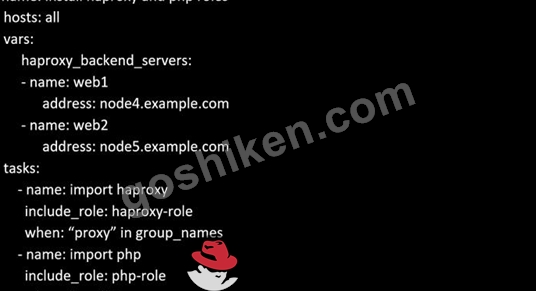
Check the proxy host by curl http://node3.example.com - B. Solution as:

Check the proxy host by curl http://node3.example.com
正解:A
質問 # 34
......
RHCE試験は、Red Hat Enterprise Linux 8 Systemsで作業するシステム管理者にとって貴重な認証です。認定は雇用主によって認識され、候補者のスキルと知識の証です。 RHCE認定は、その分野でキャリアを前進させようとしている個人にとっても貴重な資産です。
RedHat EX294試験実践テスト問題:https://www.goshiken.com/RedHat/EX294-mondaishu.html
