2022年最新のEX200試験問題集で最近更新された136問題
RedHat EX200リアル2022年最新のブレーン問題集で模擬試験問題集
RedHat EX200 認定試験の出題範囲:
| トピック | 出題範囲 |
|---|---|
| トピック 1 |
|
| トピック 2 |
|
質問 73
Configure a task: plan to run echo hello command at 14:23 every day.
正解:
解説:
Answer see in the explanation.
Explanation/Reference:
# which echo
# crontab -e
23 14 * * * /bin/echo hello
# crontab -l (Verify)
質問 74
Configure /var/tmp/fstab Permission.
Copy the file /etc/fstab to /var/tmp/fstab. Configure var/tmp/fstab permissions as the following:
Owner of the file /var/tmp/fstab is Root, belongs to group root
File /var/tmp/fstab cannot be executed by any user
User natasha can read and write /var/tmp/fstab
User harry cannot read and write /var/tmp/fstab
All other users (present and future) can read var/tmp/fstab.
正解:
解説:
see explanation below.
Explanation
cp /etc/fstab /var/tmp/
* /var/tmp/fstab view the owner setfacl -m u:natasha:rw- /var/tmp/fstab setfacl -m u:haryy:---
/var/tmp/fstab
Use getfacl /var/tmp/fstab to view permissions
質問 75
A YUM repository has been provided at http://server.domain11.example.com/pub/x86_64/Server.
Configure your system to use this location as a default repository.
正解:
解説:
vim/etc/yum.repos/base.repo
[base]
name=base
baseurl= http://server.domain11.example.com/pub/x86_64/Server
gpgcheck=0
enable=1
Save and Exit
Use yum list for validation, the configuration is correct if list the package information. If the Yum configuration is not correct then maybe cannot answer the following questions.
質問 76
Successfully resolve to server1.example.com where your DNS server is 172.24.254.254.
正解:
解説:
vi /etc/resolv.conf
nameserver 172.24.254.254
host server1.example.com
On every clients, DNS server is specified in /etc/resolv.conf. When you request by name it tries to resolv from DNS server.
質問 77
User mary must configure a task.
Requirement: The local time at 14:23 every day echo "Hello World.".
正解:
解説:
see explanation below.
Explanation
crontab -u mary -e
23 14 * * * echo "Hello World."
質問 78
Upgrading the kernel as 2.6.36.7.1, and configure the system to Start the default kernel, keep the old kernel available.
正解:
解説:
see explanation below.
Explanation
# cat /etc/grub.conf
# cd /boot
# lftp it
# get dr/dom/kernel-xxxx.rpm
# rpm -ivh kernel-xxxx.rpm
# vim /etc/grub.conf
default=0
質問 79
Update the kernel from ftp://instructor.example.com/pub/updates.
According the following requirements:
* The updated kernel must exist as default kernel after rebooting the system.
* The original kernel still exists and is available in the system.
正解:
解説:
see explanation below.
Explanation
rpm -ivh kernel-firm...
rpm -ivh kernel...
質問 80
There is a local logical volumes in your system, named with shrink and belong to VGSRV volume group, mount to the /shrink directory. The definition of size is 320 MB.
Requirement:
Reduce the logical volume to 220 MB without any loss of data. The size is allowed between 200-260 MB after reducing.
正解:
解説:
see explanation below.
Explanation
cd;umount /shrink
e2fsck -f /dev/mapper/vgsrv-shrink
resize2fs /dev/mapper/vgsrv-shrink 220M
lvreduce -L 220M /dev/mapper/vgsrv-shrink
mount -a
質問 81
There are two different networks, 192.168.0.0/24 and 192.168.1.0/24. Your System is in 192.168.0.0/24 Network. One RHEL6 Installed System is going to use as a Router. All required configuration is already done on Linux Server. Where 192.168.0.254 and 192.168.1.254 IP Address are assigned on that Server. How will make successfully ping to 192.168.1.0/24 Network's Host?
正解:
解説:
vi /etc/sysconfig/network GATEWAY=192.168.0.254
OR
vi /etc/sysconf/network-scripts/ifcfg-eth0 DEVICE=eth0
BOOTPROTO=static
ONBOOT=yes
IPADDR=192.168.0.?
NETMASK=255.255.255.0
GATEWAY=192.168.0.254
service network restart
Gateway defines the way to exit the packets. According to question System working as a router for two networks have IP Address 192.168.0.254 and 192.168.1.254.
質問 82
The firewall must be open.
正解:
解説:
/etc/init.d/iptables start
iptables -F
iptables -X
iptables -Z
/etc/init.d/iptables save
chkconfig iptables on
質問 83
In the system, mounted the iso image /root/examine.iso to/mnt/iso directory. And enable automatically mount (permanent mount) after restart system.
正解:
解説:
see explanation below.
Explanation
mkdir -p /mnt/iso
/etc/fstab:
/root/examine.iso /mnt/iso iso9660 loop 0 0 mount -a
mount | grep examine
質問 84
Create a catalog under /home named admins. Its respective group is requested to be the admin group. The group users could read and write, while other users are not allowed to access it. The files created by users from the same group should also be the admin group.
正解:
解説:
see explanation below.
Explanation
# cd /home/
# mkdir admins /
# chown .admin admins/
# chmod 770 admins/
# chmod g+s admins/
質問 85
Create a catalog under /home named admins. Its respective group is requested to be the admin group. The group users could read and write, while other users are not allowed to access it. The files created by users from the same group should also be the admin group.
正解:
解説:
# cd /home/
# mkdir admins /
# chown .admin admins/
# chmod 770 admins/
# chmod g+s admins/
質問 86
Configure autofs to make sure after login successfully, it has the home directory autofs, which is shared as
/rhome/ldapuser40 at the ip: 172.24.40.10. and it also requires that, other ldap users can use the home directory normally.
正解:
解説:
see explanation below.
Explanation
# chkconfig autofs on
# cd /etc/
# vim /etc/auto.master
/rhome /etc/auto.ldap
# cp auto.misc auto.ldap
# vim auto.ladp
ldapuser40 -rw,soft,intr 172.24.40.10:/rhome/ldapuser40
* -rw,soft,intr 172.16.40.10:/rhome/&
# service autofs stop
# server autofs start
# showmount -e 172.24.40.10
# su - ladpuser40
質問 87
Configure autofs.
Configure the autofs automatically mount to the home directory of LDAP, as required:
server.domain11.example.com use NFS to share the home to your system. This file system contains a pre configured home directory of user ldapuserX.
Home directory of ldapuserX is:
server.domain11.example.com /home/guests/ldapuser
Home directory of ldapuserX should automatically mount to the ldapuserX of the local /home/guests Home directory's write permissions must be available for users ldapuser1's password is password
正解:
解説:
yum install -y autofs
mkdir /home/rehome
/etc/auto.master
/home/rehome/etc/auto.ldap
Keep then exit
cp /etc/auto.misc /etc/auto.ldap
/etc/auto.ldap
ldapuserX -fstype=nfs,rw server.domain11.example.com:/home/guests/
Keep then exit
systemctl start autofs
systemctl enable autofs
su - ldapuserX// test
If the above solutions cannot create files or the command prompt is -bash-4.2$, it maybe exist multi-level directory, this needs to change the server.domain11.example.com:/home/guests/ to server.domain11.example.com:/home/guests/ldapuserX. What is multi-level directory? It means there is a directory of ldapuserX under the /home/guests/ldapuserX in the questions. This directory is the real directory.
質問 88
Create a collaborative directory/home/admins with the following characteristics:
Group ownership of /home/admins is adminuser
The directory should be readable, writable, and accessible to members of adminuser, but not to any other user.
(It is understood that root has access to all files and directories on the system.) Files created in /home/admins automatically have group ownership set to the adminuser group
正解:
解説:
see explanation below.
Explanation
mkdir /home/admins
chgrp -R adminuser /home/admins
chmodg+w /home/admins
chmodg+s /home/admins
質問 89
Create a 512M partition, make it as ext4 file system, mounted automatically under /mnt/data and which take effect automatically at boot-start.
正解:
解説:
Answer see in the explanation.
Explanation/Reference:
# fdisk /dev/vda
n
+512M
w
# partprobe /dev/vda
# mkfs -t ext4 /dev/vda5
# mkdir -p /data
# vim /etc/fstab
/dev/vda5 /data ext4 defaults 0 0
# mount -a
質問 90
The user authentication has been provided by ldap domain in 192.168.0.254. According the following requirements to get ldapuser.
-LdapuserX must be able to login your system, X is your hostname number. But the ldapuser's home directory cannot be mounted, until you realize automatically mount by autofs server.
- All ldap user's password is "password".
正解:
解説:
see explanation below.
Explanation
system-config-authentication &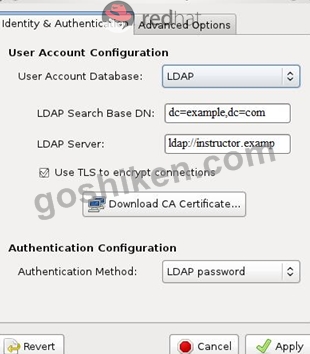
質問 91
Configure the system synchronous as 172.24.40.10.
正解:
解説:
Graphical Interfaces:
System-->Administration-->Date & Time
OR
# system-config-date
質問 92
Make a swap partition having 100MB. Make Automatically Usable at System Boot Time.
正解:
解説:
see explanation below.
* Use fdisk /dev/hda ->To create new partition.
* Type n-> For New partition
* It will ask for Logical or Primary Partitions. Press l for logical.
* It will ask for the Starting Cylinder: Use the Default by pressing Enter Key.
* Type the Size: +100M ->You can Specify either Last cylinder of Size here.
* Press P to verify the partitions lists and remember the partitions name. Default System ID is 83 that means Linux Native.
* Type t to change the System ID of partition.
* Type Partition Number
* Type 82 that means Linux Swap.
* Press w to write on partitions table.
* Either Reboot or use partprobe command.
* mkswap /dev/hda? ->To create Swap File system on partition.
* swapon /dev/hda? ->To enable the Swap space from partition.
* free -m ->Verify Either Swap is enabled or not.
* vi /etc/fstab/dev/hda? swap swap defaults 0 0
* Reboot the System and verify that swap is automatically enabled or not.
質問 93
How does Prometheus gather information about monitored hosts and services?
- A. It runs scripts on the Prometheus server which perform tests and return various metrics.
- B. It implements the ICMP and SNMP protocols to ping and query remote services.
- C. It queries a relational database for metrics written to the database by monitored applications.
- D. It opens a webhook where monitored applications have to submit various metrics.
- E. It uses HTTP to retrieve JSON encoded metrics from the monitored objects.
正解: A
解説:
Explanation/Reference:
Reference https://dzone.com/articles/monitoring-with-prometheus
質問 94
......
厳密検証されたEX200試験問題集と解答で無料提供のEX200問題と正解付き:https://www.goshiken.com/RedHat/EX200-mondaishu.html
EX200試験問題 リアルEX200練習問題集:https://drive.google.com/open?id=10gtv8b3eAIGSyuf9oJsneiveAlqrL0xf
