EX200テスト問題練習試そう!2023年に更新された136問あります
更新された2023年11月プレミアムEX200試験エンジンPDFで今すぐダウンロード!無料更新された136問あります
RHCSA EX200 認定は、IT プロフェッショナルが Red Hat Enterprise Linux システムの管理と管理に関する専門知識を示すための優れた方法です。この認定は、多くの組織によって個人のスキルと知識の承認として認識され、求人機会、昇進、給与の増加につながることができます。この認定は、Red Hat Certified Engineer(RHCE)認定など、より高度な Red Hat 認定の足がかりにもなります。
RHCSA試験は、候補者がライブシステムで実際のタスクを実行する必要がある実践的なテストです。試験は、システム管理者が日常業務で実行するタスクをシミュレートする一連の実践的な演習から構成されています。候補者は、コマンドラインインターフェースを使用してシステム管理タスクを実行する能力だけでなく、RHELシステムで発生する可能性のある一般的な問題をトラブルシューティングする能力を証明する必要があります。RHCSA認定は、Red Hat Certified Engineer(RHCE)やRed Hat Certified Architect(RHCA)などのより高度な認定の前提条件であり、Linuxシステム管理のキャリアを追求したい人にとって必須のステップです。
質問 # 12
SIMULATION
Install the Kernel Upgrade.
Install suitable kernel update from:
http://server.domain11.example.com/pub/updates.
Following requirements must be met:
Updated kernel used as the default kernel of system start-up.
The original kernel is still valid and can be guided when system starts up.
正解:
解説:
See explanation below.
Explanation/Reference:
Explanation: Using the browser open the URL in the question, download kernel file to root or home directory.
uname -r// check the current kernel version
rpm -ivh kernel-*.rpm
vi /boot/grub.conf// check
Some questions are: Install and upgrade the kernel as required. To ensure that grub2 is the default item for startup.
Yum repo : http://content.example.com/rhel7.0/x86-64/errata
OR
uname -r // check kernel
Yum-config-manager --add-repo="http://content.example.com/rhel7.0/x86-64/ errata" Yum clean all Yum list kernel// install directly Yum -y install kernel// stuck with it, do not pipe! Please do not pipe!
Default enable new kernel grub2-editenv list// check
Modify grub2-set-default "kernel full name"
Grub2-mkconfig -o/boot/grub2/grub.cfg// Refresh
質問 # 13
Upgrade the kernel, start the new kernel by default. kernel download from this address:
ftp://server1.domain10.example.com/pub/update/new.kernel
正解:
解説:
see explanation below.
Explanation
Download the new kernel file and then install it.
[root@desktop8 Desktop]# ls
kernel-2.6.32-71.7.1.el6.x86_64.rpm
kernel-firmware-2.6.32-71.7.1.el6.noarch.rpm
[root@desktop8 Desktop]# rpm -ivh kernel-*
Preparing... ###########################################
[100%]
1:kernel-firmware
########################################### [ 50%]
2:kernel
########################################### [100%]
Verify the grub.conf file, whether use the new kernel as the default boot. [root@desktop8 Desktop]# cat
/boot/grub/grub.conf default=0
title Red Hat Enterprise Linux Server (2.6.32-71.7.1.el6.x86_64)
root (hd0,0)
kernel /vmlinuz-2.6.32-71.7.1.el6.x86_64 ro root=/dev/mapper/vol0-root rd_LVM_LV=vol0/root rd_NO_LUKS rd_NO_MD rd_NO_DM LANG=en_US.UTF-8 SYSFONT=latarcyrheb-sun16 KEYBOARDTYPE=pc KEYTABLE=us crashkernel=auto rhgb quiet initrd /initramfs-2.6.32-71.7.1.el6.x86_64.img
質問 # 14
According the following requirements to create user, user group and the group members:
- A group named admin.
- A user named mary, and belong to admin as the secondary group.
- A user named alice, and belong to admin as the secondary group.
- A user named bobby, bobby's login shell should be non-interactive. Bobby not belong to admin as the secondary group.
Mary, Alice, bobby users must be set "password" as the user's password.
正解:
解説:
groupadd admin
useradd -G admin mary
useradd -G admin alice
useradd -s /sbin/nologin bobby
echo "password" | passwd --stdin mary
echo "password" | passwd --stdin alice
echo "password" | passwd --stdin bobby
質問 # 15
Copy /etc/fstab to /var/tmp name admin, the user1 could read, write and modify it, while user2 without any permission.
正解:
解説:
Answer see in the explanation.
Explanation/Reference:
# cp /etc/fstab /var/tmp/
# chgrp admin /var/tmp/fstab
# setfacl -m u:user1:rwx /var/tmp/fstab
# setfacl -m u:user2:--- /var/tmp/fstab
# ls -l
-rw-rw-r--+ 1 root admin 685 Nov 10 15:29 /var/tmp/fstab
質問 # 16
Configure the permissions of /var/tmp/fstab
Copy the file /etc/fstab to /var/tmp/fstab. Configure the permissions of /var/tmp/fstab so that:
the file /var/tmp/fstab is owned by the root user.
the file /var/tmp/fstab belongs to the group root.
the file /var/tmp/fstab should not be executable by anyone.
the user natasha is able to read and write /var/tmp/fstab.
the user harry can neither write nor read /var/tmp/fstab.
all other users (current or future) have the ability to read /var/tmp/fstab.
正解:
解説:
cp -a /etc/fstab /var/tmp
cd /var/tmp
ls -l
getfacl /var/tmp/fstab
chmod ugo-x /var/tmp/fstab
[ No need to do this, there won't be execute permission for the file by default]
# setfacl -m u:natasha:rw /var/tmp/fstab # setfacl -m u:harry:0 /var/tmp/fstab(zero)
[Read permission will be there for all the users, by default. Check it using ls -l /var/tmp/fstab] Verify by
[ ls -la /var/tmp/fstab]
質問 # 17
Create a catalog under /home named admins. Its respective group is requested to be the admin group. The group users could read and write, while other users are not allowed to access it. The files created by users from the same group should also be the admin group.
正解:
解説:
see explanation below.
Explanation
# cd /home/
# mkdir admins /
# chown .admin admins/
# chmod 770 admins/
# chmod g+s admins/
質問 # 18
Configure a task: plan to run echo hello command at 14:23 every day.
正解:
解説:
see explanation below.
Explanation
# which echo
# crontab -e
23 14 * * * /bin/echo hello
# crontab -l (Verify)
質問 # 19
Who ever creates the files/directories on archive group owner should be automatically should be the same group owner of archive.
正解:
解説:
see explanation below.
Explanation
* chmod g+s /archive
* Verify using: ls -ld /archive Permission should be like:
drwxrws--- 2 root sysuser 4096 Mar 16 18:08 /archive
If SGID bit is set on directory then who every users creates the files on directory group owner automatically the owner of parent directory.
To set the SGID bit: chmod g+s directory
To Remove the SGID bit: chmod g-s directory
質問 # 20
CORRECT TEXT
Configure your Host Name, IP Address, Gateway and DNS.
Host name: station.domain40.example.com
/etc/sysconfig/network
hostname=abc.com
hostname abc.com
IP Address:172.24.40.40/24
Gateway172.24.40.1
DNS:172.24.40.1
正解:
解説:
# cd /etc/syscofig/network-scripts/
# ls
# vim ifcfg-eth0 (Configure IP Address, Gateway and DNS) IPADDR=172.24.40.40
GATEWAY=172.24.40.1
DNS1=172.24.40.1
# vim /etc/sysconfig/network
(Configure Host Name)
HOSTNAME= station.domain40.example.com
OR
Graphical Interfaces:
System->Preference->Network Connections (Configure IP Address, Gateway and DNS) Vim
/etc/sysconfig/network
(Configure Host Name)
質問 # 21
Create a volume group, and set 16M as a extends. And divided a volume group containing 50 extends on volume group lv, make it as ext4 file system, and mounted automatically under /mnt/data.
正解:
解説:
see explanation below.
Explanation
# pvcreate /dev/sda7 /dev/sda8
# vgcreate -s 16M vg1 /dev/sda7 /dev/sda8
# lvcreate -l 50 -n lvm02
# mkfs.ext4 /dev/vg1/lvm02
# blkid /dev/vg1/lv1
# vim /etc/fstab
# mkdir -p /mnt/data
UUID=xxxxxxxx /mnt/data ext4 defaults 0 0
# vim /etc/fstab
# mount -a
# mount
(Verify)
質問 # 22
Which of the following statements describes the principal concept behind test driven development?
- A. The only acceptable reason to write a test is to prevent fixed bugs from occurring again.
- B. Tests may not be written by the same development team that wrote the tested code.
- C. All tests are generated automatically from the tested source code.
- D. Tests are written before the function / method is implemented.
- E. Instead of testing software automatically, manual tests are performed and logged daily.
正解:D
解説:
Explanation/Reference:
Reference https://en.wikipedia.org/wiki/Test-driven_development
質問 # 23
What does the command packer validate template.jsondo?
- A. The command verifies that all source images referenced in template.jsonare available and have valid
cryptographic signatures. - B. The command verifies that the latest build of the template can be run without downloading additional
images or artifacts. - C. The command verifies that the file template.jsonis a syntactically correct and complete Packer
template. - D. The command verifies that all existing artifacts generated by template.jsonhave their original
checksums. - E. The command verifies that images generated previously by template.jsonstill use the most recent
source images.
正解:C
解説:
Explanation/Reference:
Reference https://www.packer.io/docs/commands/validate.html
質問 # 24
The user authentication has been provided by ldap domain in 192.168.0.254. According the following requirements to get ldapuser.
-LdapuserX must be able to login your system, X is your hostname number. But the ldapuser's home directory cannot be mounted, until you realize automatically mount by autofs server.
- All ldap user's password is "password".
正解:
解説:
system-config-authentication &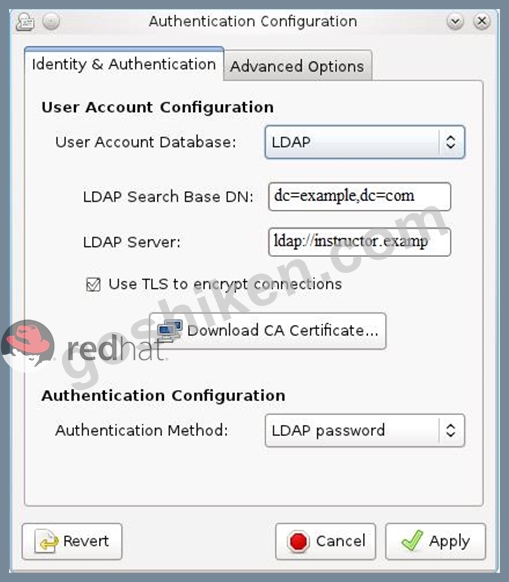
質問 # 25
CORRECT TEXT
Create a user named alex, and the user id should be 1234, and the password should be alex111.
正解:
解説:
# useradd -u 1234 alex
# passwd alex
alex111
alex111
OR
echo alex111|passwd -stdin alex
質問 # 26
Which section of the Prometheus configuration defines which nodes are monitored?
- A. nodes
- B. scrape_config
- C. rules
- D. listener
- E. targets
正解:B
解説:
Explanation/Reference: https://prometheus.io/docs/prometheus/latest/getting_star
質問 # 27
Add an additional swap partition of 754 MB to your system.
The swap partition should automatically mount when your system boots.
Do not remove or otherwise alter any existing swap partitions on your system.
正解:
解説:
fdisk -l
fdisk -cu /dev/vda
p n
e or p select e
default (first): enter
default (last): enter n
default(first): enter
default(first): +754M t (1-5)
l: 82 p
w #reboot
#mkswap /dev/vda5
vim /etc/fstab
/dev/vda5 swap swap defaults 0 0
wq
mount -a
swapon -a
swapon -s
質問 # 28
Configure the NTP service in your system.
正解:
解説:
see explanation below.
Explanation
system-config-date &
質問 # 29
Add a swap partition.
Adding an extra 500M swap partition to your system, this swap partition should mount automatically when the system starts up. Don't remove and modify the existing swap partitions on your system.
正解:
解説:
see explanation below.
Explanation
fdisk -cu /dev/vda// in the way of expanding the partition, don't make main partition partx -a /dev/vda mkswap /dev/vdax swapon /dev/vdax swapon -s vi /etc/fstab
/dev/vdaxswapswapdefaults0 0
mount -a
質問 # 30
1. Find all sizes of 10k file or directory under the /etc directory, and copy to /tmp/findfiles directory.
2. Find all the files or directories with Lucy as the owner, and copy to /tmp/findfiles directory.
正解:
解説:
see explanation below.
Explanation
(1)find /etc -size 10k -exec cp {} /tmp/findfiles \;
(2)find / -user lucy -exec cp -a {} /tmp/findfiles \;
Note: If find users and permissions, you need to use cp - a options, to keep file permissions and user attributes etc.
質問 # 31
......
正真正銘のEX200問題集には100%合格率練習テスト問題集:https://www.goshiken.com/RedHat/EX200-mondaishu.html
