GoShiken EX200問題集136問でRHCSAを確実実践
リアル最新EX200試験問題EX200問題集
Red Hat Certified System Administrator(RHCSA)認定試験は、Red Hat Enterprise Linuxシステムを管理および運用するために必要なスキルと知識をテストする実技試験です。この認定は、雇用主から高く評価され、グローバルに認められています。RHCSA認定は、Red Hat Certified Engineer(RHCE)認定などの高度な認定の前提条件となるエントリーレベルの認定です。RHCSA認定は、候補者がRed Hat Enterprise Linux環境で基本的なシステム管理タスクを実行できる能力を検証するために設計されています。
質問 # 77
There is a local logical volumes in your system, named with shrink and belong to VGSRV volume group, mount to the /shrink directory. The definition of size is 320 MB.
Requirement:
Reduce the logical volume to 220 MB without any loss of dat
a. The size is allowed between 200-260 MB after reducing.
正解:
解説:
cd;umount /shrink
e2fsck -f /dev/mapper/vgsrv-shrink
resize2fs /dev/mapper/vgsrv-shrink 220M
lvreduce -L 220M /dev/mapper/vgsrv-shrink
mount -a
質問 # 78
Make on data that only the user owner and group owner member can fully access.
正解:
解説:
see explanation below.
Explanation
* chmod 770 /data
* Verify using : ls -ld /data Preview should be like:
drwxrwx--- 2 root sysadmin 4096 Mar 16 18:08 /data
To change the permission on directory we use the chmod command.
According to the question that only the owner user (root) and group member (sysadmin) can fully access the directory so: chmod 770 /data
質問 # 79
Part 2 (on Node2 Server)
Task 7 [Implementing Advanced Storage Features]
Create a thin-provisioned filesystem with the name think_fs from a pool think_pool using the devices.
The filesystem should be mounted on /strav and must be persistent across reboot
正解:
解説:
* [root@node2 ~]# lsblk
NAME MAJ:MIN RM SIZE RO TYPE MOUNTPOINT
vdd 252:48 0 5G 0 disk
vde 252:64 0 10G 0 disk
└─vdo1 253:4 0 50G 0 vdo /vbread
[root@node2 ~]# yum install stratis* -y
[root@node2 ~]# systemctl enable --now stratisd.service
[root@node2 ~]# systemctl start stratisd.service
[root@node2 ~]# systemctl status stratisd.service
[root@node2 ~]# stratis pool create think_pool /dev/vdd
[root@node2 ~]# stratis pool list
Name Total Physical Properties
think_pool 5 GiB / 37.63 MiB / 4.96 GiB ~Ca,~Cr
* [root@node2 ~]# stratis filesystem create think_pool think_fs
[root@node2 ~]# stratis filesystem list
Pool Name Name Used Created Device UUID
think_pool think_fs 546 MiB Mar 23 2021 08:21 /stratis/think_pool/think_fs ade6fdaab06449109540c2f3fdb9417d
[root@node2 ~]# mkdir /strav
[root@node2 ~]# lsblk
[root@node2 ~]# blkid
/dev/mapper/stratis-1-91ab9faf36a540f49923321ba1c5e40d-thin-fs-ade6fdaab06449109540c2f3fdb9417d: UUID="ade6fdaa-b064-4910-9540-c2f3fdb9417d" BLOCK_SIZE="512" TYPE="xfs"
* [root@node2 ~]# vim /etc/fstab
UUID=ade6fdaa-b064-4910-9540-c2f3fdb9417d /strav xfs defaults,x-systemd.requires=stratisd.service 0 0
[root@node2 ~]# mount /stratis/think_pool/think_fs /strav/
[root@node2 ~]# df -hT
/dev/mapper/stratis-1-91ab9faf36a540f49923321ba1c5e40d-thin-fs-ade6fdaab06449109540c2f3fdb9417d xfs 1.0T 7.2G 1017G 1% /strav
質問 # 80
CORRECT TEXT
Configure a HTTP server, which can be accessed through http://station.domain40.example.com.
Please download the released page from http://ip/dir/example.html.
正解:
解説:
# yum install -y httpd
# chkconfig httpd on
# cd /var/www/html
# wget http://ip/dir/example.html
# cp example.com index.html
# vim /etc/httpd/conf/httpd.conf
NameVirtualHost 192.168.0.254:80
<VirtualHost 192.168.0.254:80>
DocumentRoot /var/www/html/
ServerName station.domain40.example.com
</VirtualHost>
質問 # 81
CORRECT TEXT
Add admin group and set gid=600
正解:
解説:
# groupadd -g 600 admin
質問 # 82
SIMULATION
There is a local logical volumes in your system, named with common and belong to VGSRV volume group, mount to the /common directory. The definition of size is 128 MB.
Requirement:
Extend the logical volume to 190 MB without any loss of data. The size is allowed between 160-160 MB after extending.
正解:
解説:
See explanation below.
Explanation/Reference:
Explanation: lvextend -L 190M /dev/mapper/vgsrv-common resize2fs /dev/mapper/vgsrv-common
質問 # 83
SIMULATION
Binding to an external validation server.
System server.domain11.example.com provides a LDAP validation service, your system should bind to this service as required:
Base DN of validation service is dc=example,dc=com
LDAP is used for providing account information and validation information Connecting and using the certification of http://server.domain11.example.com/pub/EXAMPLE-CA-CERT to encrypt After the correct configuration, ldapuser1 can log into your system, it does not have HOME directory until you finish autofs questions, ldapuser1 password is password.
正解:
解説:
See explanation below.
Explanation/Reference:
Explanation: yum -y install sssd authconfig-gtk krb5-workstation authconfig-gtk // open the graphical interface Modify user account database to ldap, fill up DN and LDAP SERVER as questions required, use TLS to encrypt connections making tick, write http://server.domain11.example.com/pub/EXAMPLE-CA-CERT to download ca, authentication method choose ldap password.
You can test if the ldapuser is added by the following command:
Id ldapuser1
Note: user password doesn't not need to set
質問 # 84
Install a FTP server, and request to anonymous download from /var/ftp/pub catalog. (it needs you to configure yum direct to the already existing file server.)
正解:
解説:
see explanation below.
Explanation
# cd /etc/yum.repos.d
# vim local.repo
[local]
name=local.repo
baseurl=file:///mnt
enabled=1
gpgcheck=0
# yum makecache
# yum install -y vsftpd
# service vsftpd restart
# chkconfig vsftpd on
# chkconfig --list vsftpd
# vim /etc/vsftpd/vsftpd.conf
anonymous_enable=YES
質問 # 85
Which of the following commands lists the cookbooks available on a Chef server?
- A. chef-client cookbook list
- B. chef-solo cookbook list
- C. chef-server cookbook list
- D. kitchen cookbook list
- E. knife cookbook list
正解:C
質問 # 86
Create the following users, groups, and group memberships:
A group named adminuser.
A user natasha who belongs to adminuser as a secondary group A user harry who also belongs to adminuser as a secondary group.
A user sarah who does not have access to an interactive shell on the system, and who is not a member of adminuser, natasha, harry, and sarah should all have the password of redhat.
正解:
解説:
see explanation below.
Explanation
* groupadd sysmgrs
* useradd -G sysmgrs Natasha
* We can verify the newly created user by cat /etc/passwd)
# useradd -G sysmgrs harry
# useradd -s /sbin/nologin sarrh
# passwd Natasha
# passwd harry
# passwd sarrah
質問 # 87
Create a 2G swap partition which take effect automatically at boot-start, and it should not affect the original swap partition.
正解:
解説:
# fdisk /dev/sda
p
(check Partition table)
n
(create new partition: press e to create extended partition, press p to create the main partition, and the extended partition is further divided into logical partitions) Enter
+2G t
8 I
82
W
partx -a /dev/sda
partprobe
mkswap /dev/sda8
Copy UUID
swapon -a
vim /etc/fstab
UUID=XXXXX swap swap defaults 0 0
(swapon -s)
質問 # 88
Add a new logical partition having size 100MB and create the data which will be the mount point for the new partition.
正解:
解説:
1. Use fdisk /dev/hda-> To create new partition.
2. Type n ->For New partitions
3. It will ask for Logical or Primary Partitions. Press l for logical.
4. It will ask for the Starting Cylinder: Use the Default by pressing Enter Keys
5. Type the size: +100M you can specify either Last cylinder of size here.
6. Press P to verify the partitions lists and remember the partitions name.
7. Press w to write on partitions table.
8. Either Reboot or use partprobe command.
9. Use mkfs -t ext3 /dev/hda?
OR
1. mke2fs -j /dev/hda? ->To create ext3 filesystem.
2. vi /etc/fstab
3. Write:
/dev/hda? /data ext3 defaults 0 0
4. Verify by mounting on current sessions also:
mount /dev/hda? /data
質問 # 89
SIMULATION
There is a local logical volumes in your system, named with shrink and belong to VGSRV volume group, mount to the /shrink directory. The definition of size is 320 MB.
Requirement:
Reduce the logical volume to 220 MB without any loss of data. The size is allowed between 200-260 MB after reducing.
正解:
解説:
See explanation below.
Explanation/Reference:
Explanation: cd;umount /shrink
e2fsck -f /dev/mapper/vgsrv-shrink
resize2fs /dev/mapper/vgsrv-shrink 220M
lvreduce -L 220M /dev/mapper/vgsrv-shrink
mount -a
質問 # 90
Create a swap space, set the size is 600 MB, and make it be mounted automatically after rebooting the system (permanent mount).
正解:
解説:
if=/dev/zero of=/swapfile bs=1M count=600 mkswap /swapfile
/etc/fstab:
/swapfile swap swap defaults 0 0 mount -a
質問 # 91
Add 3 users: harry, natasha, tom.
The requirements: The Additional group of the two users: harry, Natasha is the admin group. The user:
tom's login shell should be non-interactive.
正解:
解説:
Answer see in the explanation.
Explanation/Reference:
# useradd -G admin harry
# useradd -G admin natasha
# useradd -s /sbin/nologin tom
# id harry;id Natasha (Show additional group)
# cat /etc/passwd
(Show the login shell)
OR
# system-config-users
質問 # 92
User mary must configure a task.
Requirement: The local time at 14:23 every day echo "Hello World.".
正解:
解説:
crontab -u mary -e
23 14 * * * echo "Hello World."
質問 # 93
The user authentication has been provided by ldap domain in 192.168.0.254. According the following requirements to get ldapuser.
-LdapuserX must be able to login your system, X is your hostname number. But the ldapuser's home directory cannot be mounted, until you realize automatically mount by autofs server.
- All ldap user's password is "password".
正解:
解説:
see explanation below.
Explanation
system-config-authentication &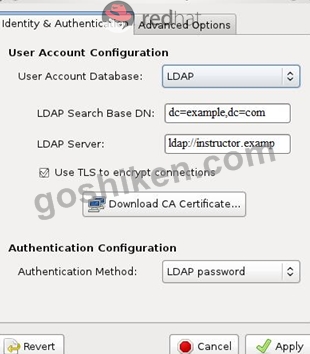
質問 # 94
Create a Shared Directory.
Create a shared directory /home/admins, make it has the following characteristics:
/home/admins belongs to group adminuser
This directory can be read and written by members of group adminuser Any files created in /home/ admin, group automatically set as adminuser.
正解:
解説:
see explanation below.
Explanation
mkdir /home/admins
chgrp -R adminuser /home/admins
chmodg+w /home/admins
chmodg+s /home/admins
質問 # 95
Create a volume group, and set 16M as a extends. And divided a volume group containing 50 extends on volume group lv, make it as ext4 file system, and mounted automatically under /mnt/data.
正解:
解説:
# pvcreate /dev/sda7 /dev/sda8
# vgcreate -s 16M vg1 /dev/sda7 /dev/sda8
# lvcreate -l 50 -n lvm02
# mkfs.ext4 /dev/vg1/lvm02
# blkid /dev/vg1/lv1
# vim /etc/fstab
# mkdir -p /mnt/data
UUID=xxxxxxxx /mnt/data ext4 defaults 0 0
# vim /etc/fstab
# mount -a
# mount
(Verify)
質問 # 96
......
RHCSA試験は、候補者がライブ環境でさまざまなタスクを実行することを要求する実践的なテストです。彼らは、特定の時間枠内に完了するようにタスクのセットを与えられ、各タスクを正しく完了する必要があります。タスクは現実世界のシナリオをシミュレートするように設計されているため、候補者は圧力の下で働き、批判的に考えることができる必要があります。
RHCSA認定試験は、特にLinuxシステムで作業するITプロフェッショナルの間で人気のある認定試験です。この認定試験は、グローバルに認知され、雇用主に高く評価されています。RHCSA認定試験は、システム管理者がLinuxシステムを管理および管理する能力を示す優れた方法です。認定試験はまた、より高度なRed Hat Certified Engineer(RHCE)認定の前提条件でもあります。
EX200別格な問題集で最上級の成績にさせるEX200問題:https://www.goshiken.com/RedHat/EX200-mondaishu.html
手に入れよう!最新EX200認定の有効な試験問題集解答:https://drive.google.com/open?id=10gtv8b3eAIGSyuf9oJsneiveAlqrL0xf
