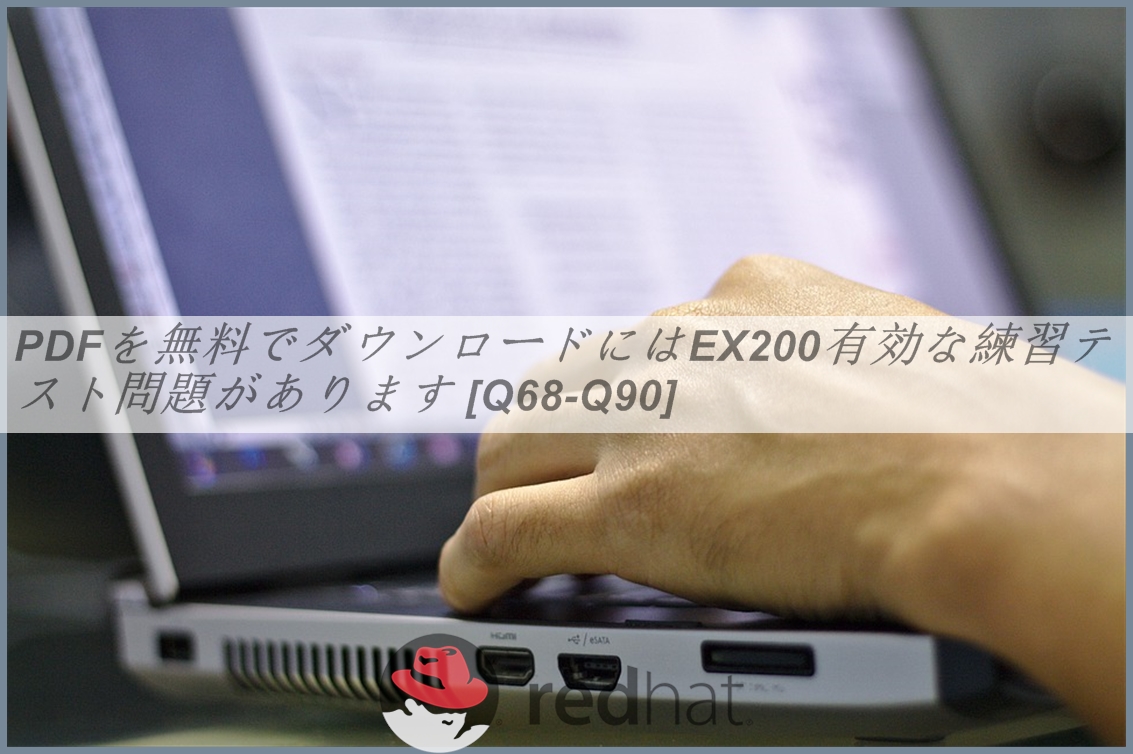
PDFを無料でダウンロードにはEX200有効な練習テスト問題があります
EX200テストエンジンお試しセット、EX200問題集PDF
RedHat EX200試験は、Red Hat Enterprise Linuxシステムの管理スキルを証明するためにITプロフェッショナルが受験する認定試験であり、Red Hat Certified System Administrator(RHCSA)試験としても知られています。この試験は、実世界のシナリオに焦点を当てた、シミュレートされた環境でタスクを実行することが求められる性能評価型のテストです。システム構成、ネットワーキング、ユーザー・グループ管理、セキュリティなど、幅広いトピックをカバーする20〜25のハンズオンラボタスクが含まれています。
質問 # 68
SIMULATION
SELinux must be running in the Enforcing mode.
正解:
解説:
See explanation below.
Explanation/Reference:
Explanation:
getenforce // Check the current mode of SELinux // SELinux runs in enforcing mode // Check getenforce 1 getenforce vim /etc/selinux/config selinux=enforcing // To temporarily enable SELinux
:wg
sestatus
質問 # 69
Search a String
Find out all the columns that contains the string seismic within /usr/share/dict/words, then copy all these columns to /root/lines.tx in original order, there is no blank line, all columns must be the accurate copy of the original columns.
正解:
解説:
grep seismic /usr/share/dict/words> /root/lines.txt
質問 # 70
CORRECT TEXT
Find the files owned by harry, and copy it to catalog: /opt/dir
正解:
解説:
# cd /opt/
# mkdir dir
# find / -user harry -exec cp -rfp {} /opt/dir/ \;
質問 # 71
Who ever creates the files/directories on a data group owner should automatically be in the same group owner as data.
正解:
解説:
see explanation below.
Explanation
1. chmod g+s /data
2. Verify using: ls -ld /data
Permission should be like this: drwxrws--- 2 root sysadmin 4096 Mar 16 18:08 /data If SGID bit is set on directory then who every users creates the files on directory group owner automatically the owner of parent directory. To set the SGID bit: chmod g+s directory To Remove the SGID bit: chmod g-s directory
質問 # 72
Add 3 users: harry, natasha, tom.
The requirements: The Additional group of the two users: harry, Natasha is the admin group. The user:
tom's login shell should be non-interactive.
正解:
解説:
Answer see in the explanation.
Explanation/Reference:
# useradd -G admin harry
# useradd -G admin natasha
# useradd -s /sbin/nologin tom
# id harry;id Natasha (Show additional group)
# cat /etc/passwd
(Show the login shell)
OR
# system-config-users
質問 # 73
Configure the verification mode of your host account and the password as LDAP. And it can login successfully through ldapuser40. The password is set as "password". And the certificate can be downloaded from http://ip/dir/ldap.crt. After the user logs on the user has no host directory unless you configure the autofs in the following questions.
正解:
解説:
system-config-authentication
LDAP Server: ldap//instructor.example.com (In domain form, not write IP) OR
# yum groupinstall directory-client (1.krb5-workstation 2.pam-krb5 3.sssd)
# system-config-authentication
1.User Account Database: LDAP
2.LDAP Search Base DN: dc=example,dc=com
3.LDAP Server: ldap://instructor.example.com (In domain form, not write IP) 4.Download CA Certificate
5.Authentication Method: LDAP password
6.Apply
getent passwd ldapuser40
質問 # 74
Configure the FTP service in your system, allow remote access to anonymous login and download the program by this service. Service is still running after system rebooting.
正解:
解説:
yum install vsftpd
/etc/init.d/vsftpd start
chkconfig vsftpd on
質問 # 75
Configure your Host Name, IP Address, Gateway and DNS.
Host name: station.domain40.example.com
/etc/sysconfig/network
hostname=abc.com
hostname abc.com
IP Address:172.24.40.40/24
Gateway172.24.40.1
DNS:172.24.40.1
正解:
解説:
see explanation below.
Explanation
# cd /etc/syscofig/network-scripts/
# ls
# vim ifcfg-eth0 (Configure IP Address, Gateway and DNS) IPADDR=172.24.40.40 GATEWAY=172.24.40.1 DNS1=172.24.40.1
# vim /etc/sysconfig/network
(Configure Host Name)
HOSTNAME= station.domain40.example.com
OR
Graphical Interfaces:
System->Preference->Network Connections (Configure IP Address, Gateway and DNS) Vim
/etc/sysconfig/network
(Configure Host Name)
質問 # 76
According the following requirements to create a local directory /common/admin.
This directory has admin group.
This directory has read, write and execute permissions for all admin group members.
Other groups and users don't have any permissions.
All the documents or directories created in the/common/admin are automatically inherit the admin group.
正解:
解説:
mkdir -p /common/admin
chgrp admin /common/admin
chmod 2770 /common/admin
質問 # 77
Change the logical volume capacity named vo from 190M to 300M. and the size of the floating range should set between 280 and 320. (This logical volume has been mounted in advance.)
正解:
解説:
# vgdisplay
(Check the capacity of vg, if the capacity is not enough, need to create pv , vgextend , lvextend)
# lvdisplay (Check lv)
# lvextend -L +110M /dev/vg2/lv2
# resize2fs /dev/vg2/lv2
mount -a
(Verify)
------------------------------------------------------------------------------- (Decrease lvm)
# umount /media
# fsck -f /dev/vg2/lv2
# resize2fs -f /dev/vg2/lv2 100M
# lvreduce -L 100M /dev/vg2/lv2
# mount -a
# lvdisplay (Verify)
OR
# e2fsck -f /dev/vg1/lvm02
# resize2fs -f /dev/vg1/lvm02
# mount /dev/vg1/lvm01 /mnt
# lvreduce -L 1G -n /dev/vg1/lvm02
# lvdisplay (Verify)
質問 # 78
Create a 512M partition, make it as ext4 file system, mounted automatically under /mnt/data and which take effect automatically at boot-start.
正解:
解説:
see explanation below.
Explanation
# fdisk /dev/vda
n
+512M
w
# partprobe /dev/vda
# mkfs -t ext4 /dev/vda5
# mkdir -p /data
# vim /etc/fstab
/dev/vda5 /data ext4 defaults 0 0
# mount -a
質問 # 79
CORRECT TEXT
Configure a task: plan to run echo hello command at 14:23 every day.
正解:
解説:
# which echo
# crontab -e
23 14 * * * /bin/echo hello
# crontab -l (Verify)
質問 # 80
Create a 512M partition, make it as ext4 file system, mounted automatically under /mnt/data and which take effect automatically at boot-start.
正解:
解説:
# fdisk /dev/vda
n
+512M
w
# partprobe /dev/vda
# mkfs -t ext4 /dev/vda5
# mkdir -p /data
# vim /etc/fstab
/dev/vda5 /data ext4 defaults 0 0
# mount -a
質問 # 81
Which of the following elements are presents in a Vagrant box file? (Choose two correct answers.)
- A. Configuration files for provisioners such as Ansible.
- B. The installer for the Vagrant version which is required to run the box.
- C. A Vagrant guest configuration file that is used to create instances of the box.
- D. A base file system image in a format supported by the provider of the box.
- E. A metadata file describing the box and its requirements.
正解:A、E
質問 # 82
The firewall must be open.
正解:
解説:
see explanation below.
Explanation
/etc/init.d/iptables start
iptables -F
iptables -X
iptables -Z
/etc/init.d/iptables save
chkconfig iptables on
質問 # 83
Copy /etc/fstab to /var/tmp name admin, the user1 could read, write and modify it, while user2 without any permission.
正解:
解説:
# cp /etc/fstab /var/tmp/
# chgrp admin /var/tmp/fstab
# setfacl -m u:user1:rwx /var/tmp/fstab
# setfacl -m u:user2:--- /var/tmp/fstab
# ls -l
-rw-rw-r--+ 1 root admin 685 Nov 10 15:29 /var/tmp/fstab
質問 # 84
Which of the following gitcommands is used to manage files in a repository? (Choose two correct answers.)
- A. git move
- B. git cp
- C. git copy
- D. git mv
- E. git rm
正解:D、E
質問 # 85
Which sections can exist in a Logstash configuration file? (Choose three correct answers.)
- A. filter
- B. output
- C. forward
- D. input
- E. generate
正解:A、B、D
解説:
Explanation/Reference:
Reference https://www.elastic.co/guide/en/logstash/current/configuration-file-structure.html
質問 # 86
Configure a task: plan to run echo "file" command at 14:23 every day.
正解:
解説:
(a) Created as administrator
# crontab -u natasha -e
23 14 * * * /bin/echo "file"
(b)Created as natasha
# su - natasha
$ crontab -e
23 14 * * * /bin/echo "file"
質問 # 87
SIMULATION
Configure the FTP service in your system, allow remote access to anonymous login and download the program by this service. Service is still running after system rebooting.
正解:
解説:
See explanation below.
Explanation/Reference:
Explanation: yum install vsftpd
/etc/init.d/vsftpd start
chkconfig vsftpd on
質問 # 88
Part 1 (on Node1 Server)
Task 5 [Controlling Access to Files with ACLs]
Copy the file /etc/fstab to /var/tmp. Configure the following permissions on /var/tmp/fstab.
The file /var/tmp/fstab is owned by root user
The file /var/tmp/fstab is belongs to the root group
The file /var/tmp/fstab should be executable by anyone
The user harry is able to read and write on /var/tmp/fstab
The user natasha can neither read or write on /var/tmp/fstab
All other users (Current or future) have the ability to read /var/tmp/fstab
正解:
解説:
* [root@node1 ~]# cp -p /etc/fstab /var/tmp/
[root@node1 ~]# ls -lrt /etc/fstab
[root@node1 ~]# ls -lrt /var/tmp/fstab
[root@node1 ~]# chmod a+x /var/tmp/fstab
[root@node1 ~]# getfacl /var/tmp/fstab
[root@node1 ~]# setfacl -m u:harry:rw- /var/tmp/fstab
[root@node1 ~]# setfacl -m u:natasha:--- /var/tmp/fstab
[root@node1 ~]# getfacl /var/tmp/fstab
getfacl: Removing leading '/' from absolute path names
# file: var/tmp/fstab
# owner: root
# group: root
user::rwx
user:harry:rw-
user:natasha:---
group::r-x
mask::rwx
other::r-x
* [root@node1 ~]# su - natasha
[natasha@node1 ~]$ cat /var/tmp/fstab
cat: /var/tmp/fstab: Permission denied
質問 # 89
Configure a HTTP server, which can be accessed through http://station.domain40.example.com.
Please download the released page from http://ip/dir/example.html.
正解:
解説:
Answer see in the explanation.
Explanation/Reference:
# yum install -y httpd
# chkconfig httpd on
# cd /var/www/html
# wget http://ip/dir/example.html
# cp example.com index.html
# vim /etc/httpd/conf/httpd.conf
NameVirtualHost 192.168.0.254:80
<VirtualHost 192.168.0.254:80>
DocumentRoot /var/www/html/
ServerName station.domain40.example.com
</VirtualHost>
質問 # 90
......
あなたを合格させるRHCSA EX200試験問題集で2024年01月02日には136問あります:https://www.goshiken.com/RedHat/EX200-mondaishu.html
最新のRedHat EX200のPDFと問題集で(2024)無料試験問題解答:https://drive.google.com/open?id=10gtv8b3eAIGSyuf9oJsneiveAlqrL0xf
