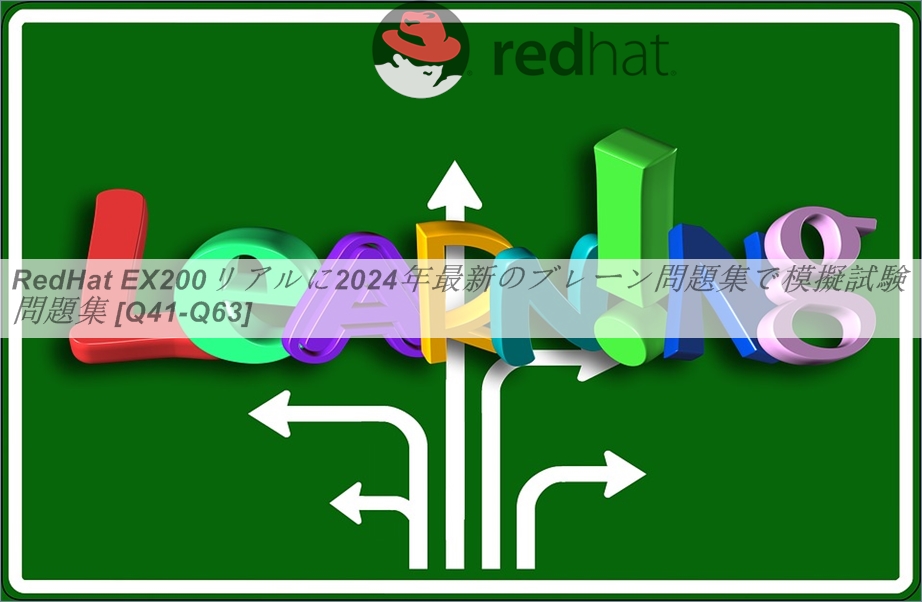
RedHat EX200リアルに2024年最新のブレーン問題集で模擬試験問題集
EX200試験問題 リアルなEX200練習問題集
Red Hat Certified System Administrator (RHCSA) 認定試験は、EX200としても知られ、Red Hat Enterprise Linux (RHEL) を使用するシステム管理者の知識とスキルを検証するために設計されています。この認定試験は、さまざまな環境で必要なシステム管理タスクを実行できるかどうかを候補者の能力をテストする実技試験です。この試験は実践的で、ネットワークの設定、ユーザーとグループの管理、ソフトウェアのインストールと設定などのタスクを候補者に完了するように要求します。
Red Hat Certified System Administrator(RHCSA)認定は、Red Hat Enterprise Linux Systemsの管理に関するスキルと専門知識を実証したい専門家にとって貴重な資格です。認定は、Red Hat Enterprise Linux Systemsの構成、管理、トラブルシューティングに必要なスキルと知識を評価するように設計されています。
質問 # 41
Which of the following statements describes the principal concept behind test driven development?
- A. All tests are generated automatically from the tested source code.
- B. Tests may not be written by the same development team that wrote the tested code.
- C. Instead of testing software automatically, manual tests are performed and logged daily.
- D. The only acceptable reason to write a test is to prevent fixed bugs from occurring again.
- E. Tests are written before the function / method is implemented.
正解:E
解説:
Explanation/Reference:
Reference https://en.wikipedia.org/wiki/Test-driven_development
質問 # 42
CORRECT TEXT
Find the files owned by harry, and copy it to catalog: /opt/dir
正解:
解説:
# cd /opt/
# mkdir dir
# find / -user harry -exec cp -rfp {} /opt/dir/ \;
質問 # 43
CORRECT TEXT
Change the logical volume capacity named vo from 190M to 300M. and the size of the floating range should set between 280 and 320. (This logical volume has been mounted in advance.)
正解:
解説:
# vgdisplay
(Check the capacity of vg, if the capacity is not enough, need to create pv , vgextend , lvextend)
# lvdisplay (Check lv)
# lvextend -L +110M /dev/vg2/lv2
# resize2fs /dev/vg2/lv2
mount -a
(Verify)
------------------------------------------------------------------------------- (Decrease lvm)
# umount /media
# fsck -f /dev/vg2/lv2
# resize2fs -f /dev/vg2/lv2 100M
# lvreduce -L 100M /dev/vg2/lv2
# mount -a
# lvdisplay (Verify)
OR
# e2fsck -f /dev/vg1/lvm02
# resize2fs -f /dev/vg1/lvm02
# mount /dev/vg1/lvm01 /mnt
# lvreduce -L 1G -n /dev/vg1/lvm02
# lvdisplay (Verify)
質問 # 44
CORRECT TEXT
Configure your Host Name, IP Address, Gateway and DNS.
Host name: station.domain40.example.com
/etc/sysconfig/network
hostname=abc.com
hostname abc.com
IP Address:172.24.40.40/24
Gateway172.24.40.1
DNS:172.24.40.1
正解:
解説:
# cd /etc/syscofig/network-scripts/
# ls
# vim ifcfg-eth0 (Configure IP Address, Gateway and DNS) IPADDR=172.24.40.40
GATEWAY=172.24.40.1
DNS1=172.24.40.1
# vim /etc/sysconfig/network
(Configure Host Name)
HOSTNAME= station.domain40.example.com
OR
Graphical Interfaces:
System->Preference->Network Connections (Configure IP Address, Gateway and DNS) Vim
/etc/sysconfig/network
(Configure Host Name)
質問 # 45
Update the kernel from ftp://instructor.example.com/pub/updates.
According the following requirements:
The updated kernel must exist as default kernel after rebooting the system.
The original kernel still exists and is available in the system.
正解:
解説:
rpm -ivh kernel-firm...
rpm -ivh kernel...
質問 # 46
Install a FTP server, and request to anonymous download from /var/ftp/pub catalog. (it needs you to configure yum direct to the already existing file server.)
正解:
解説:
# cd /etc/yum.repos.d
# vim local.repo
[local]
name=local.repo
baseurl=file:///mnt
enabled=1
gpgcheck=0
# yum makecache
# yum install -y vsftpd
# service vsftpd restart
# chkconfig vsftpd on
# chkconfig --list vsftpd
# vim /etc/vsftpd/vsftpd.conf
anonymous_enable=YES
質問 # 47
Create a volume group, and set 8M as a extends. Divided a volume group containing 50 extends on volume group lv (lvshare), make it as ext4 file system, and mounted automatically under /mnt/dat a. And the size of the floating range should set between 380M and 400M.
正解:
解説:
# fdisk
# partprobe
# pvcreate /dev/vda6
# vgcreate -s 8M vg1 /dev/vda6 -s
# lvcreate -n lvshare -l 50 vg1 -l
# mkfs.ext4 /dev/vg1/lvshare
# mkdir -p /mnt/data
# vim /etc/fstab
/dev/vg1/lvshare /mnt/data ext4 defaults 0 0
# mount -a
# df -h
質問 # 48
Part 1 (on Node1 Server)
Task 7 [Accessing Linux File Systems]
Find all the files owned by user natasha and redirect the output to /home/alex/files.
Find all files that are larger than 5MiB in the /etc directory and copy them to /find/largefiles.
正解:
解説:
[root@node1 ~]# find / -name natasha -type f > /home/natasha/files
[root@node1 ~]# cat /home/natasha/files
/var/spool/mail/natasha
/mnt/shares/natasha
[root@node1 ~]# mkdir /find
[root@node1 ~]# find /etc -size +5M > /find/largefiles
[root@node1 ~]# cat /find/largefiles
/etc/selinux/targeted/policy/policy.31
/etc/udev/hwdb.bin
質問 # 49
The system ldap.example.com provides an LDAP authentication service.
Your system should bind to this service as follows:
The base DN for the authentication service is dc=domain11, dc=example, dc=com LDAP is used to provide both account information and authentication information. The connection should be encrypted using the certificate at http://host.domain11.example.com/pub/domain11.crt When properly configured, ldapuserX should be able to log into your system, but will not have a home directory until you have completed the autofs requirement. Username: ldapuser11 Password: password
正解:
解説:
system-config-authentication LDAP user DN=dc=domain11,dc=example,dc=com Server= host.domain11.example.com Certificate= http://host.domain11.example.com/pub/domain11.crt (enter url carefully, there maybe // or ..) LDAP password OK starting sssd su -ldapuser11 Display Bash prompt #exit
質問 # 50
Part 1 (on Node1 Server)
Task 4 [Controlling Access to Files]
Create collaborative directory /mnt/shares with the following characteristics:
Group ownership of /mnt/shares should be sharegrp.
The directory should be readable, writable and accessible to member of sharegrp but not to any other user. (It is understood that root has access to all files and directories on the system) Files created in /mnt/shares automatically have group ownership set to the sharegrp group.
正解:
解説:
* [root@node1 ~]# mkdir -p /mnt/shares
[root@node1 ~]# ls -lrt /mnt/
[root@node1 ~]# chgrp sharegrp /mnt/shares/
[root@node1 ~]# chmod 2770 /mnt/shares/
[root@node1 ~]# ls -lrt /mnt/
### For Checking ###
[root@node1 ~]# su - harry
[harry@node1 ~]$ cd /mnt/shares/
[harry@node1 shares]$ touch harry
[harry@node1 shares]$ logout
[root@node1 ~]# su - natasha
[natasha@node1 ~]$ cd /mnt/shares/
[natasha@node1 shares]$ touch natasha
[natasha@node1 shares]$ ls -lrt
-rw-rw-r--. 1 harry sharegrp 0 Mar 21 06:03 harry
-rw-rw-r--. 1 natasha sharegrp 0 Mar 21 06:03 natasha
質問 # 51
Create a backup file named /root/backup.tar.bz2, which contains the contents of /usr/local, bar must use the bzip2 compression.
正解:
解説:
see explanation below.
Explanation
cd /usr/local
tar -jcvf /root/backup.tar.bz2*
mkdir /test
tar -jxvf /root/backup.tar.bz2 -C /test/
質問 # 52
Find the rows that contain abcde from file /etc/testfile, and write it to the file/tmp/testfile, and the sequence is requested as the same as /etc/testfile.
正解:
解説:
Answer see in the explanation.
Explanation/Reference:
# cat /etc/testfile | while read line;
do
echo $line | grep abcde | tee -a /tmp/testfile
done
OR
grep `abcde' /etc/testfile > /tmp/testfile
質問 # 53
Configure your Host Name, IP Address, Gateway and DNS.
Host name: station.domain40.example.com
/etc/sysconfig/network
hostname=abc.com
hostname abc.com
IP Address:172.24.40.40/24
Gateway172.24.40.1
DNS:172.24.40.1
正解:
解説:
Answer see in the explanation.
Explanation/Reference:
# cd /etc/syscofig/network-scripts/
# ls
# vim ifcfg-eth0 (Configure IP Address, Gateway and DNS) IPADDR=172.24.40.40 GATEWAY=172.24.40.1
DNS1=172.24.40.1
# vim /etc/sysconfig/network
(Configure Host Name)
HOSTNAME= station.domain40.example.com
OR
Graphical Interfaces:
System->Preference->Network Connections (Configure IP Address, Gateway and DNS) Vim /etc/ sysconfig/network
(Configure Host Name)
質問 # 54
Which configuration option in the Ansible inventory is issued control privilege escalation of the remote user?
- A. elevate
- B. become
- C. priv_user
- D. super
- E. sudo
正解:B
解説:
Explanation/Reference:
Reference https://docs.ansible.com/ansible/2.6/user_guide/become.html
質問 # 55
One Logical Volume is created named as myvol under vo volume group and is mounted. The Initial Size of that Logical Volume is 400MB. Make successfully that the size of Logical Volume 200MB without losing any data. The size of logical volume 200MB to 210MB will be acceptable.
正解:
解説:
see explanation below.
Explanation
* First check the size of Logical Volume: lvdisplay /dev/vo/myvol
* Make sure that the filesystem is in a consistent state before reducing:
# fsck -f /dev/vo/myvol
* Now reduce the filesystem by 200MB.
# resize2fs /dev/vo/myvol 200M
* It is now possible to reduce the logical volume. #lvreduce /dev/vo/myvol -L 200M
* Verify the Size of Logical Volume: lvdisplay /dev/vo/myvol
* Verify that the size comes in online or not: df -h
質問 # 56
Configure the permissions of /var/tmp/fstab
Copy the file /etc/fstab to /var/tmp/fstab. Configure the permissions of /var/tmp/fstab so that:
the file /var/tmp/fstab is owned by the root user.
the file /var/tmp/fstab belongs to the group root.
the file /var/tmp/fstab should not be executable by anyone.
the user natasha is able to read and write /var/tmp/fstab.
the user harry can neither write nor read /var/tmp/fstab.
all other users (current or future) have the ability to read /var/tmp/fstab.
正解:
解説:
see explanation below.
Explanation
* cp -a /etc/fstab /var/tmp
* cd /var/tmp
* ls -l
* getfacl /var/tmp/fstab
* chmod ugo-x /var/tmp/fstab
[ No need to do this, there won't be execute permission for the file by default]
# setfacl -m u:natasha:rw /var/tmp/fstab # setfacl -m u:harry:0 /var/tmp/fstab(zero)
[Read permission will be there for all the users, by default. Check it using ls -l /var/tmp/fstab] Verify by
[ ls -la /var/tmp/fstab]
質問 # 57
SIMULATION
Configure a user account.
Create a user iar,uid is 3400. Password is redhat
正解:
解説:
See explanation below.
Explanation/Reference:
Explanation: useradd -u 3400 iar
passwd iar
質問 # 58
Add a new logical partition having size 100MB and create the data which will be the mount point for the new partition.
正解:
解説:
see explanation below.
Explanation
1. Use fdisk /dev/hda-> To create new partition.
2. Type n ->For New partitions
3. It will ask for Logical or Primary Partitions. Press l for logical.
4. It will ask for the Starting Cylinder: Use the Default by pressing Enter Keys
5. Type the size: +100M you can specify either Last cylinder of size here.
6. Press P to verify the partitions lists and remember the partitions name.
7. Press w to write on partitions table.
8. Either Reboot or use partprobe command.
9. Use mkfs -t ext3 /dev/hda?
OR
1. mke2fs -j /dev/hda? ->To create ext3 filesystem.
2. vi /etc/fstab
3. Write:
/dev/hda? /data ext3 defaults 0 0
4. Verify by mounting on current sessions also:
mount /dev/hda? /data
質問 # 59
CORRECT TEXT
Create a 2G swap partition which take effect automatically at boot-start, and it should not affect the original swap partition.
正解:
解説:
# fdisk /dev/sda
p
(check Partition table)
n
(create new partition: press e to create extended partition, press p to create the main partition, and
theextended partition is further divided into logical partitions) Enter
+2G
t
l
W
partx -a /dev/sda
partprobe
mkswap /dev/sda8
Copy UUID
swapon -a
vim /etc/fstab
UUID=XXXXX swap swap defaults 0 0
(swapon -s)
質問 # 60
There is a server having 172.24.254.254 and 172.25.254.254. Your System lies on 172.24.0.0/16. Make successfully ping to 172.25.254.254 by Assigning following IP: 172.24.0.x where x is your station number.
正解:
解説:
Use netconfig command
Enter the IP Address as given station number by your examiner: example: 172.24.0.1 Enter Subnet Mask Enter Default Gateway and primary name server press on ok ifdown eth0 ifup eth0 verify using ifconfig In the lab server is playing the role of router, IP forwarding is enabled. Just set the Correct IP and gateway, you can ping to 172.25.254.254.
質問 # 61
Configure /var/tmp/fstab Permission.
Copy the file /etc/fstab to /var/tmp/fstab. Configure var/tmp/fstab permissions as the following:
Owner of the file /var/tmp/fstab is Root, belongs to group root
File /var/tmp/fstab cannot be executed by any user
User natasha can read and write /var/tmp/fstab
User harry cannot read and write /var/tmp/fstab
All other users (present and future) can read var/tmp/fstab.
正解:
解説:
see explanation below.
Explanation
cp /etc/fstab /var/tmp/
* /var/tmp/fstab view the owner setfacl -m u:natasha:rw- /var/tmp/fstab setfacl -m u:haryy:---
/var/tmp/fstab
Use getfacl /var/tmp/fstab to view permissions
質問 # 62
SIMULATION
According the following requirements to create user, user group and the group members:
- A group named admin.
- A user named mary, and belong to admin as the secondary group.
- A user named alice, and belong to admin as the secondary group.
- A user named bobby, bobby's login shell should be non-interactive. Bobby not belong to admin as the secondary group.
Mary, Alice, bobby users must be set "password" as the user's password.
正解:
解説:
See explanation below.
Explanation/Reference:
Explanation:
groupadd admin
useradd -G admin mary
useradd -G admin alice
useradd -s /sbin/nologin bobby
echo "password" | passwd --stdin mary
echo "password" | passwd --stdin alice
echo "password" | passwd --stdin bobby
質問 # 63
......
RedHat EX200試験は、Red Hat Certified System Administrator(RHCSA)になりたい個人の知識とスキルをテストする認定試験です。この認定は、Red Hat Enterprise Linuxシステムを管理および維持するために必要なスキルを持っていることを示し、業界で最も人気が高く尊敬されているIT認定の1つです。
厳密検証されたEX200試験問題集と解答で無料提供のEX200問題と正解付き:https://www.goshiken.com/RedHat/EX200-mondaishu.html
あなたを合格させるEX200問題集無料で最新のRedHat練習テスト:https://drive.google.com/open?id=10gtv8b3eAIGSyuf9oJsneiveAlqrL0xf
